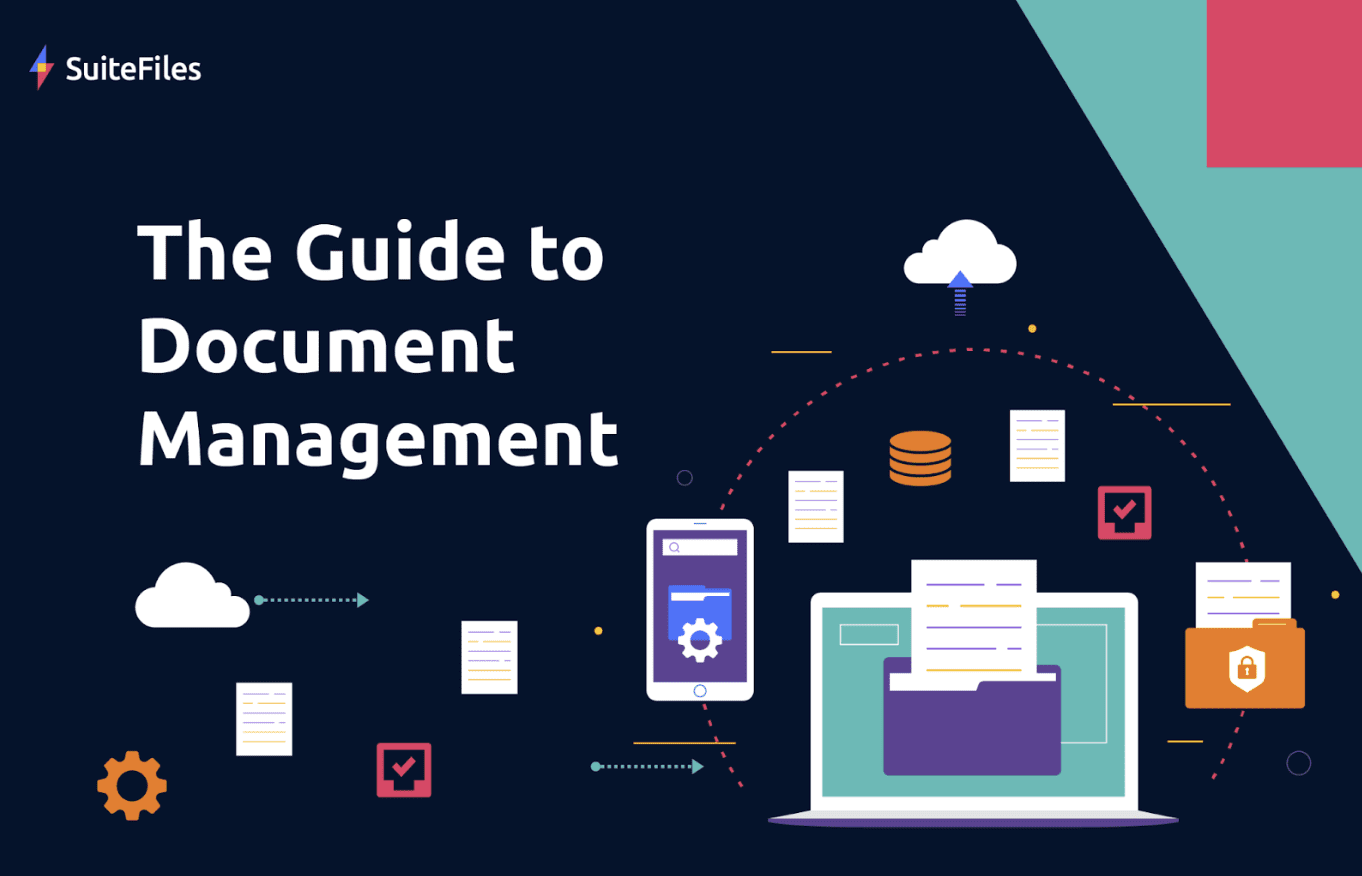Chances are, you already have some form of document management — even if you’re not calling it that. Digital Document management is using software to organize, manage, and track your business’ files. This includes every stage of the document lifecycle from drafting, sharing amongst colleagues or clients, conducting reviews and approvals, and saving the final version to a central location for business-wide visibility.
When it comes to how documents are organized, there are two schools of thought. That’s using either folder structures or metadata. Folder structures are the more traditional approach and will be familiar to anybody who’s used their file explorer to access documents. Going this route means documents are organized under a series of folders and sub-folders, creating a clear hierarchy of information. Folders and files are considered intuitive to use and helpful in situations where you don’t know exactly what you’re looking for and want a snapshot of files for a client or team. Metadata doesn’t follow the same hierarchy and instead uses descriptive information linked to files to tag documents. For example, information like titles, dates, client names, and keywords can be used to search for and retrieve documents. This method makes files highly searchable and has the benefit of being able to categorize a file under multiple tags instead of a single folder. However, it relies on everyone tagging consistently and knowing what to search for.