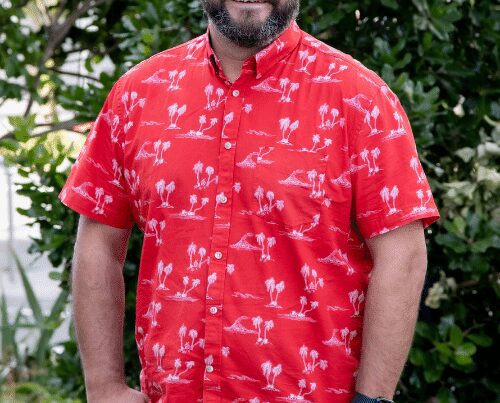Here at Suite HQ, we’re obsessed with finding the right tools for the job. We test countless applications to see what really works, both for our business and our personal productivity.
A well-integrated apps suite is powerful, but the individual tools within it matter most. That’s why we wanted to share our team’s current favorites.
This is our essential suite of apps—the ones we genuinely use and recommend. We call them our core hq apps. Take a look. You might discover a new tool to add to your own daily workflow.
Welcome to part 2 of Suite’s favourite apps! This time is Andrew and Callum’s turns to share what apps they love. See the first part here.
What is an App Suite?
You’ve probably heard the term “app suite” or “software suite” before. At its core, an app suite is simply a collection of individual applications bundled and sold together as a single product. Think of it as a toolkit for a specific type of work.
These apps are designed to work in harmony. They often share a similar design and, most importantly, can easily pass information back and forth. This integration is what makes a suite more powerful than just a random collection of standalone apps.
Defining a Software Suite
A software suite is a group of related applications that offers a comprehensive set of tools for a particular purpose. Instead of buying one app for writing, another for spreadsheets, and a third for presentations, you get them all in one package. This approach simplifies purchasing, installation, and use.
The real value comes from how the applications interact. They aren’t just put in the same box; they’re built to complement each other, creating a more cohesive and efficient workflow than you’d get by using separate, unrelated programs.
Key Characteristics of an App Suite
What makes an app suite different from just a folder of apps on your computer? It comes down to a few key characteristics that are intentionally designed to make your work life easier.
Consistent User Interface
Apps within a suite typically share a consistent look and feel. This means menus, buttons, and other interface elements are often in the same place and work the same way across different programs. This shared design language makes it much easier to learn a new application within the suite, because you already have a sense of familiarity with how it operates.
Seamless Data Exchange
One of the biggest advantages of an app suite is the ability to exchange data between applications smoothly. You can copy a chart from a spreadsheet program and paste it into a presentation without losing formatting, or import contacts from your email client into another tool. This interoperability reduces the need for manual data entry and streamlines your processes.
Cost-Effectiveness
From a budget perspective, purchasing a suite of applications is almost always more cost-effective than buying each one individually. Companies bundle these apps together at a discounted price, offering a lot of value in a single purchase. This makes powerful software more accessible for businesses of all sizes.
Examples of App Suites
App suites come in all shapes and sizes, tailored for different needs and industries. Some are for general productivity, while others are highly specialized for creative or technical fields. Here are a few common examples you might recognize.
General Productivity Suites
These are the suites most of us use for day-to-day office tasks. They provide the essential tools for communication, data analysis, and creating documents.
Microsoft 365
Microsoft 365 is a powerhouse productivity platform that includes classic apps like Word, Excel, PowerPoint, and Outlook. It’s cloud-based, meaning you also get tools like Teams for collaboration and OneDrive for storage, all tied together with advanced security features. It’s a go-to for businesses that run on Microsoft.
Google Workspace
Google Workspace is another major player, offering a suite of secure, cloud-native tools designed for collaboration. It includes popular apps like Gmail, Calendar, Drive, Docs, and Sheets. Its strength lies in real-time co-editing and its simple, web-based interface that helps teams work together from anywhere.
Creative and Specialized Suites
Beyond general office work, specialized suites provide tailored tools for creative professionals, developers, and other niche users.
Adobe Creative Cloud
For anyone in a creative field, Adobe Creative Cloud is the industry standard. This suite offers a vast collection of applications for graphic design, video editing, web development, and photography, including Photoshop, Illustrator, and Premiere Pro. It’s a comprehensive toolkit for bringing creative ideas to life.
Portable App Suites
A more unique example is a portable app suite. A platform like PortableApps.com lets you build a collection of software that you can carry on a USB drive and use on any computer without installation. It’s a flexible solution for people who are always on the move or work across different devices.
Industry-Specific Suites
Many industries have such unique needs that they require their own specialized app suites. These platforms bundle tools designed to solve the specific challenges of a particular field.
Suites for Engineering and Utilities
In highly technical fields, suites are essential. For example, the PADS Professional App Suite provides engineers with a set of integrated tools specifically for designing complex circuit boards. This ensures every stage of the design process is connected and efficient.
Suites for Hospitality
The hospitality industry also relies on integrated suites. A company like Appsuite offers a bundle of technology for restaurants and hotels, including self-service kiosks, online ordering systems, and loyalty programs. These tools work together to create a smooth customer experience.
Document Management Suites for Professional Services
For professional services firms in fields like accounting, legal, and finance, managing documents and client communication is critical. A document management suite like our own SuiteFiles brings everything into one place. It combines document and email management, templates, secure client portals, and unlimited document signing into a single, integrated platform built right into Microsoft 365. This creates a single source of truth and streamlines workflows for busy teams.
Why Your Business Needs an Apps Suite
I like to know what’s going on and I never have time for reading the paper, so I turn to the Stuff app to read the news. I generally read a few articles and then head to the Sports section and read everything.
Rugby Scorer
A great little app that means I don’t need to carry pen and paper round to keep records about who’s scoring points during games for the rugby team I coach. It then emails me the result. It’s a very simple app and could probably be enhanced a lot but it serves me well on Saturday mornings during the winter months.
ESPN CricInfo
Are you getting a feel for my interest in sports? While I am a huge cynic about the success of the Black Caps cricket team and am always waiting for them to fall over, I still want to see what they are up to and match scores. This app is a cricket enthusiast’s dream with access to all the stats you could ever want to see along with results for all international matches.
This one is for work – whether in paid employment or work at home. I have hundreds of pages of notes about all sorts of things, including a full history of everything done each day at work. The notebooks are stored either in SuiteFiles or OneDrive, so are accessible easily and can be shared with other people. The iPhone app has the ability to take a photo of a white board after a meeting and insert it into a note, ensuring that the content is recorded for everyone to see.
I’m at am age where exercise is becoming more important and I track it all using Endomondo. It tracks walks, jogs, bike rides, rounds of golf, just about any exercise. It then links into the Apple Health app and adds the data to the dashboards for you. You can also link with others if you like and see what exercise they’ve been getting or post straight to social networks. Those features aren’t really my thing but I can see that some people will value them.
To Streamline Workflows
Jumping between different apps with different layouts is a drag on productivity. You waste time trying to remember where a certain button is or how to export a file. An app suite solves this by design. Applications within a suite typically share a consistent look and feel, which makes it much easier for your team to learn and move between them without missing a beat.
This consistency also applies to how your data moves. Instead of manually exporting and importing information, a good suite allows for seamless data exchange between its tools. For a professional services firm, this could mean having your document management, client communication, and e-signing all in one place. Platforms like SuiteFiles are built on this principle, combining essential features into a single system to cut down on administrative friction and let you focus on actual client work.
To Create a Cohesive Team Environment
When your team uses a unified set of tools, collaboration becomes second nature. Everyone has access to the same information and works from a single source of truth, which is critical for keeping projects on track. This shared environment helps teams work together in real-time from any device, ensuring everyone is on the same page, whether they’re in the office or working remotely.
A cohesive app suite also strengthens your security. Managing security settings across a dozen different apps is complex and leaves room for error. A single suite centralizes security, offering stronger protection for your sensitive emails and files. When you pair a general suite like Microsoft 365 with a specialized one like SuiteFiles, you create a powerful and secure hub for your team. Our deep integrations with the tools you already use help build that seamless, secure, and collaborative workspace.
How to Choose the Right Suite of Apps
A really great little utility, which allows you to digitise those back of the napkin calculations. This app lets you visually see multiple calculations, and create simple connections between values; so you can change one variable, and see how it effects the rest of the outputs. More useful than a calculator, without the baggage of a spreadsheet.
Paper
Well respected sketching app, made even more awesome with the Pencil stylus. I’m no artist, but this makes café wireframes fun.
Decision App
This app is focused on helping you make and communicate decisions. It lets you quickly create a range of diagrams, which are useful for brainstorming and creative thinking. The app is actually a companion to “The Decision Book: Fifty Models for Strategic Thinking” – a book I would also highly recommend.
An awesome news/blog aggregator, which seems to create really great recommendations for articles I actually find interesting. Unfortunately it is one of those apps that is so good that it has been acquired by a popular (and I think less useful) competitor… I really hope that it is left as is.
This is a great way to scan whiteboards, photos, documents etc, using the camera on your iPhone. I’ve been using this for about 3 years, and I’ve been impressed with the app’s utility, it’s update stability, and also the fact that the developer has kept it focused on being really good at this one thing.
Do you have a great app that you’re always telling people about? We want to know! Share them with us in the comments below.
Identify Your Core Needs
Before you get lost in a sea of software options, it’s helpful to understand what an app suite actually is. Think of it as a collection of related applications sold as a single package. According to Wikipedia, these apps usually share a similar user interface and can easily exchange data, providing a complete toolkit for a specific purpose.
So, the first step isn’t shopping around—it’s looking inward. What are the daily friction points for your team? Are you struggling with disorganized files, insecure client communication, or clunky approval processes? Make a list of your must-haves. This clarity will be your compass, guiding you toward a solution that solves your actual problems instead of just adding another subscription to your monthly expenses.
Check for Key Integrations
A new app suite shouldn’t create more work. The goal is to find a platform that fits neatly into your existing workflow. The best suites don’t just have apps that work well together; they also connect with the other essential tools your business relies on every day.
Does your team live in Microsoft 365? Do you manage your finances with Xero or QuickBooks Online? Any potential app suite should be able to integrate with these key systems. This creates a connected environment where information flows smoothly, reducing manual data entry and the risk of errors. A consistent look and feel across the apps also makes it much easier for your team to get up to speed without extensive training.
Compare Subscription Models and Features
It’s tempting to compare app suites on price alone, but the sticker price rarely tells the whole story. Often, buying a suite of applications is more cost-effective than purchasing each tool separately. You get more functionality for your money and the simplicity of a single bill.
When you evaluate your options, look closely at the features included in each subscription tier. A platform like SuiteFiles, for example, bundles document management, a secure client portal, and unlimited e-signing into one plan. This all-in-one approach can save you from juggling multiple vendors and subscriptions, ultimately simplifying your tech stack and your budget.
Prioritize Cloud-Based Solutions
For most modern businesses, a cloud-based solution is non-negotiable. Cloud platforms give your team the flexibility to access files and collaborate on work from anywhere, on any device. This is a huge advantage for teams with remote members or professionals who need to work while visiting clients.
Familiar suites like Google Workspace have shown how effective cloud tools can be for productivity. When your software is in the cloud, you also benefit from automatic updates, enhanced security, and no need for on-site server maintenance. A solution built for the cloud ensures your team has the tools to be productive and secure, no matter where they’re working. If you’re curious to see how this works, you can always try a cloud-based system for yourself.
Frequently Asked Questions
What’s the real difference between an app suite and just using a bunch of separate apps I like? Think of it like a professional kitchen versus a kitchen with random gadgets. Both can cook a meal, but the professional kitchen is designed for efficiency where the tools work together seamlessly.
An app suite is similar. The applications are built to communicate with each other, so you aren’t constantly exporting and importing files. They also share a consistent design, which makes learning and using them much faster for your whole team.
My business already uses Microsoft 365. Do we really need another suite? That’s a great question. A general productivity suite like Microsoft 365 is fantastic for foundational tasks like email and spreadsheets. But many industries have very specific needs that these general tools don’t cover, like secure client portals or industry-compliant document signing.
A specialized suite, like a document management platform, doesn’t replace Microsoft 365. It integrates with it to handle those specific, critical workflows, creating a more complete and powerful system for your business.
We’re a small firm. Are app suites affordable for us? It’s a common misconception that suites are only for large enterprises. In reality, bundling applications into a suite is often more cost-effective than buying several individual tools to do the same jobs.
You get more functionality for a single subscription price. This approach simplifies your billing and can provide smaller firms with access to powerful tools that might otherwise be out of reach.
How can I get my team on board with adopting a new app suite? Change can be tough, but the key is to focus on how the new tools will solve daily frustrations. Frame it as a way to eliminate tedious tasks, like searching for files across different systems or manually managing document versions.
When your team understands that a suite is meant to reduce their administrative burden and give them more time to focus on their actual work, they’re much more likely to embrace it. Starting with a free trial can also help them see the benefits firsthand.
What if I only need one or two of the main features in a suite? Is it still worth it? It often is. While you might be drawn to a suite for one standout feature, like document signing, the true value lies in the integration. The other tools in the package work to support that main feature, creating a smoother process overall.
For example, having your document templates and client portal in the same system as your signing tool saves significant time. You’re not just buying features; you’re investing in a more efficient workflow.
Key Takeaways
- Focus on integration, not just features: A true app suite connects its tools, allowing them to share data and operate with a consistent design. This creates a smoother, more intuitive workflow than patching together individual, unrelated apps.
- Establish a single source of truth: Using a unified suite of apps ensures your entire team works from the same information. This improves collaboration, strengthens security, and reduces the confusion that comes from using disconnected systems.
- Start with your problems, not products: Before choosing a suite, map out your team’s daily challenges and must-have integrations. The right solution will solve your specific problems and fit seamlessly into the software you already rely on.