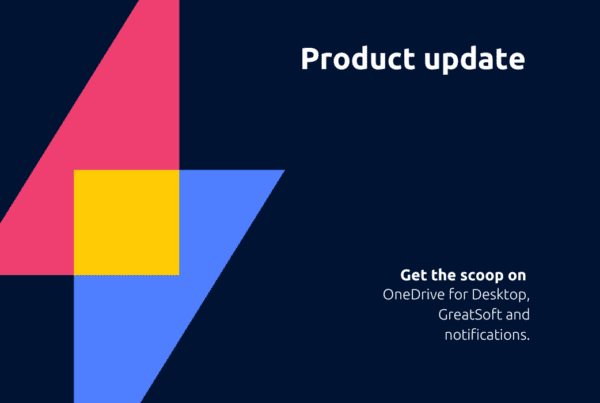The team has been hard at work again and made a number of updates to our Outlook add-in. There have been a number of enhancements behind the scenes to make it more efficient.
How to get the latest update for SuiteFiles Outlook
When updates are availalbe, the following notification will appear at the top of the Outlook add-in.
Click on the link “New update available!” Doing this will close Outlook before downloading and installing the latest version of the app. Once this has finished, you can reopen Outlook and enjoy the new update!
What’s new in SuiteFiles Outlook
As a user of the app, the new things you’ll see in SuiteFiles Outlook are:
- The reliability of tagging emails loaded into SuiteFiles has been resolved. They will all be tagged now.
- Notifications appear when emails and files are uploaded into SuiteFiles. If multiple items are being loaded at once, you’ll see a progress indicator.
- There is also a notification and progress indicator when files are attached to emails for sending.
- Email templates can now save subject lines (you must update to have this work).

Upload view when loading multiple items into SuiteFiles through the Outlook add-in.
These changes are designed to let everyone have greater visibility as to what is happening in the app.
Bug fixes
There is one notable bug fix in the latest release.
Previously there was an issue with sites integrated with the Xero Practice Manager/WorkflowMax that meant when you tried to pre-populate email templates with client information, the first client in the drop down list wouldn’t work. This has now been resolved.
We think that SuiteFiles Outlook with these seemingly smallish updates is even more robust and hope that you’ll appreciate the changes.
Merry Christmas everyone!
This is one of our last app updates for the year. Have a look at our Christmas message for more Suite news from 2015.