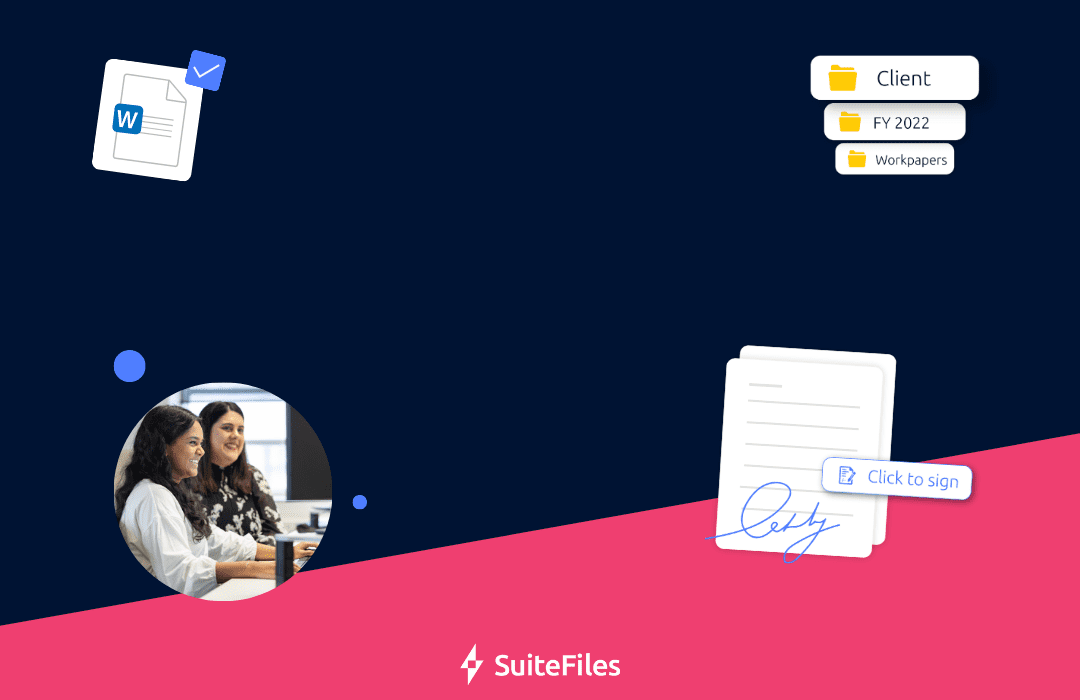
Moving to a new document management system (DMS) isn’t something that you do at the drop of a hat. It’s a project that will affect your entire team and, as such, requires solid communication and a bit of planning to succeed.
In this blog post we’ll give our tips for implementing a new DMS from internal prep to migration and the post-migration stage.
Prepping your business
Explain the value of moving to your chosen document management system
- People are naturally reluctant to change especially if it will upset established routines. This means it won’t be long till colleagues are questioning whether a new DMS is worth the disruption to their day-to-day. This is where you’ve got to clearly state the value of your DMS and field any questions so that colleagues are on the same page and can see the forest for the trees. Perhaps you’re looking for greater accessibility in your files and to save time spent sourcing information that clients request. Maybe your new system has built-in tools like digital signing or quality security that would allow you to consolidate and cut out other service subscriptions. Whatever your reasons are, make them crystal clear so you can effectively handle and resolve objections.
Work collaboratively during the design stage
- When it comes to things like finding files, each department or even person in your business may have a different method or preference. If colleagues are thrust into a new system that hasn’t taken their needs into account, they’ll need time to adjust and likely suffer some frustration. Before your new system goes live, involve the different parties who’ll be using it and work towards a setup that will appeal to the whole team. Although you’ll need to do some cat-herding, you’ll get a better outcome than if you were to work in a vacuum.
Need help making your folder structure colleague-friendly? Download our guide!
Conducting your migration
Migrate everything. Everything? EVVEEERRYYYYTHIIINNGG
- In moving to a new DMS you have an opportunity to start completely afresh and drop any workarounds that you’ve been having to use. We recommend taking the chance to migrate all of your files so you have one source of truth for all your business information. This includes scanning and uploading paper documents and migrating documents from old systems into your new solution.
Post-migration support
Make sure your team has access to onboarding resources
- During your migration and setup, you’ll have likely received onboarding documents or training material to make your journey as smooth as possible. These docs are crucial to creating awareness of how to use the system and saving you the time of explaining it to each interested team member. If the materials are too lengthy, condense them using notes you’ve made and share them team wide.
Take advantage of training sessions
- Although DMS’s tend to be pretty intuitive, learning a new system or making the most of available features can take a while. Because of this we’d recommend attending training sessions and recording them so you can return to them at your leisure and share with your team.
Overseeing a digital transformation?
We’re experts in managing change and have created a webinar to help you through yours!
Pick up tips for simplifying your tech stack, processes you can use to get your team on the same page, and taking care of the client experience after change.



