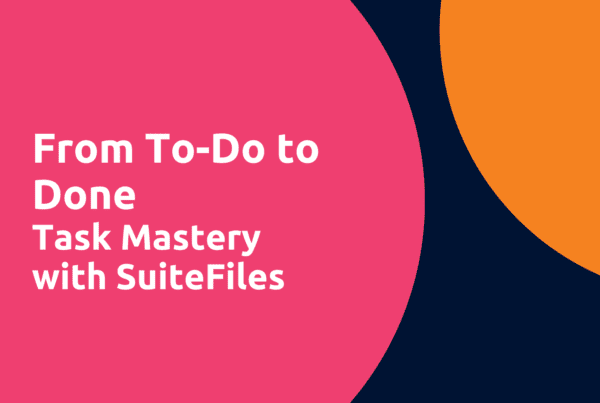Transforming your digital workspace
In today’s fast-paced professional world, a streamlined digital workspace is crucial. SuiteFiles PDF tools are not just about document management; they’re about elevating your entire digital workspace. With these tools, SuiteFiles enhances your ability to handle documents in a way that’s not only efficient but also seamless and integrated. Whether you’re in accounting, legal, engineering, or any other professional service, SuiteFiles PDF tools are designed to enhance your workflow, communication, and overall document handling.
Advanced annotation features in SuiteFiles PDF tools
Our powerful PDF tools come equipped with advanced annotation features that significantly enhance the review and markup process for professionals. This functionality is essential in providing clear, unambiguous feedback and making comprehensive notes on important documents. The benefit is a cohesive understanding across your team, ensuring everyone is on the same page. In high-stakes environments like legal contract reviews or detailed project plans, the ability to annotate precisely leads to better-informed decisions and a reduction in costly misunderstandings.
Versatile annotation options with Sticky Notes, Stamps, and more
The flexibility offered by SuiteFiles extends to its versatile annotation options. Users can add sticky notes for quick comments or in-depth feedback on specific parts of a document. The inclusion of stamps, images, highlights, free-form drawing, and shapes in the PDF markup tool opens up a wide range of possibilities for tailoring feedback and notes. This adaptability is especially useful in sectors like legal or engineering, where detailed and accurate annotations are paramount. Different colors and shapes can categorize comments or signify various levels of urgency, leading to a more organized and efficient review process.
Intuitive PDF editing with SuiteFiles
Editing PDFs in SuiteFiles is both intuitive and straightforward, thanks to a user-friendly toolbar equipped with a drawing tool, pen tool, text highlighter, and eraser. This flexibility is invaluable for professionals across various fields who require precision in their document handling. The ability to make precise edits and annotations directly enhances communication clarity within documents, a critical aspect in fields requiring meticulous documentation, such as accounting or legal services. The straightforward nature of the tool also minimizes the learning curve for new users, making it an ideal solution in fast-paced professional settings where time is a premium resource.
Effortless combination of multiple PDFs
Combining multiple PDFs into a single document is made effortless with SuiteFiles PDF tools. This feature is a boon for professionals who regularly deal with complex documents comprising various sections or sources. Whether it’s compiling financial reports, legal case files, or technical manuals, the ability to merge PDFs streamlines the process of document creation. This feature ensures that the final product is not only cohesive but also maintains the integrity and continuity of the information, which is essential in professional settings where clarity and precision are paramount.
Flexible document layout options
SuiteFiles provides flexible options for controlling the layout of your PDFs. The ability to rotate pages and rearrange their order allows users to tailor the flow and presentation of their documents to meet specific needs. This flexibility is particularly advantageous when dealing with documents that require a specific sequence or layout, such as legal briefs, architectural plans, or research papers. By giving users the control to adjust the layout, SuiteFiles ensures that the final document is not only organized but also presents the information in the most logical and accessible manner.
Comprehensive digital workspace features
SuiteFiles extends its capabilities far beyond PDF management. It offers a comprehensive suite of tools that enhance the digital workspace, integrating seamlessly with platforms like Xero, Karbon, and Microsoft 365. These tools cover a wide range of functions, including document management, secure storage, client portals, task management, email management, and digital signing. The integration of these features with PDF tools creates a unified, efficient, and productive digital workspace. This synergy is particularly beneficial in professional environments where managing a multitude of tasks and documents efficiently is key to operational success.
Maximizing efficiency with SuiteFiles PDF tools
SuiteFiles PDF tools are an integral component of a modern digital workspace, offering a robust set of features for managing, annotating, and editing PDFs. Designed to maximize efficiency and enhance communication, these tools are indispensable in professional service firms. By leveraging the capabilities of SuiteFiles, organizations can transform their approach to document management, leading to a more streamlined, organized, and effective digital workspace. This transformation is vital for staying competitive in an increasingly digital business landscape, where the ability to quickly adapt and efficiently manage information is crucial.
Discover the full potential of our powerful PDF tools and how they can revolutionize your digital workspace. Book a demo today and step into a more streamlined and efficient professional world.