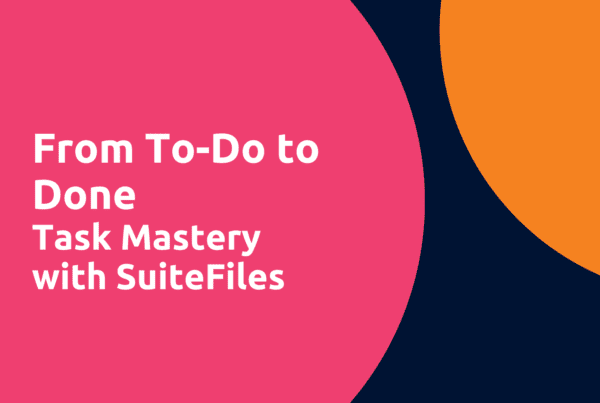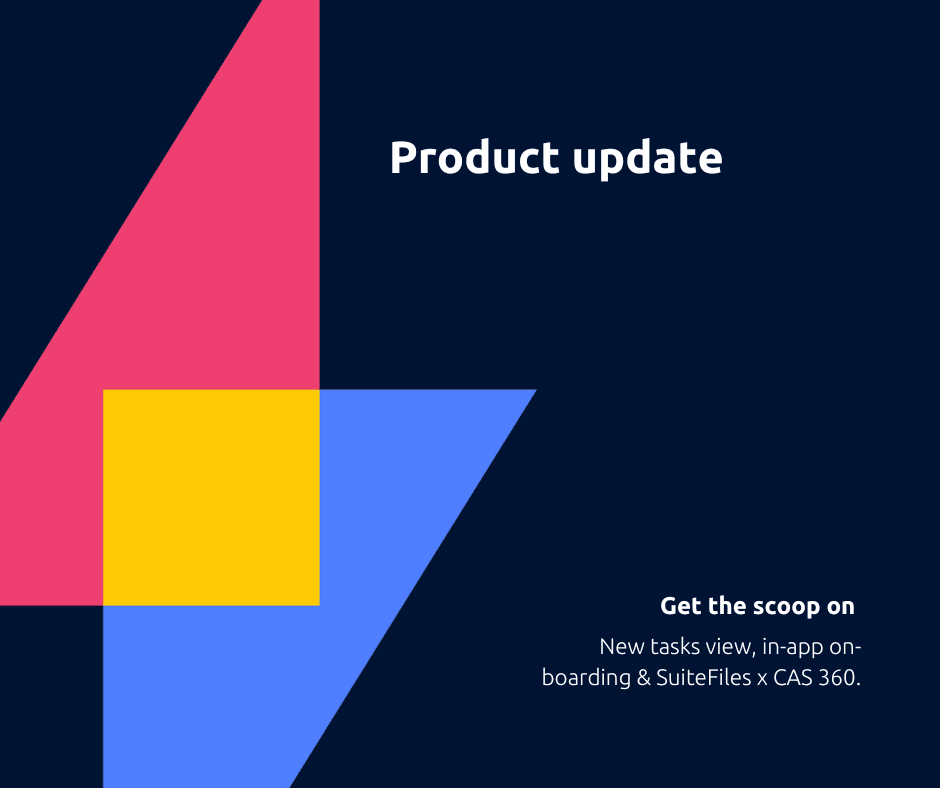
Product update – new tasks view and more!
Hi folks! I’m Albert, the Senior Product Manager here at SuiteFiles. I’ll be providing updates in this post to promote all the amazing new features and functionality we’re creating.
New features
New tasks view
The new tasks view provides enhanced management. As with our earlier files and folder view improvement, this is part of our product vision to continuously simplify and extend across our entire suite. New and existing customers alike will find this new tasks view quick to navigate and understand.
Easy filtering and sorting means that managing tasks is even easier, particularly at scale. Logical splitting across tabs with intuitive ‘new’ counts allows customers to find exactly what they’re looking for and get simple, at-a-glance information from their tasks.
For our Super Suite customers, Connect tasks (including closed Connect tasks) are also available in separate tabs, so, you can effortlessly collaborate with your clients and their tasks.
Our improved chat panel displays when clicking a task, allowing for simple switching between tasks and taking actions as required.
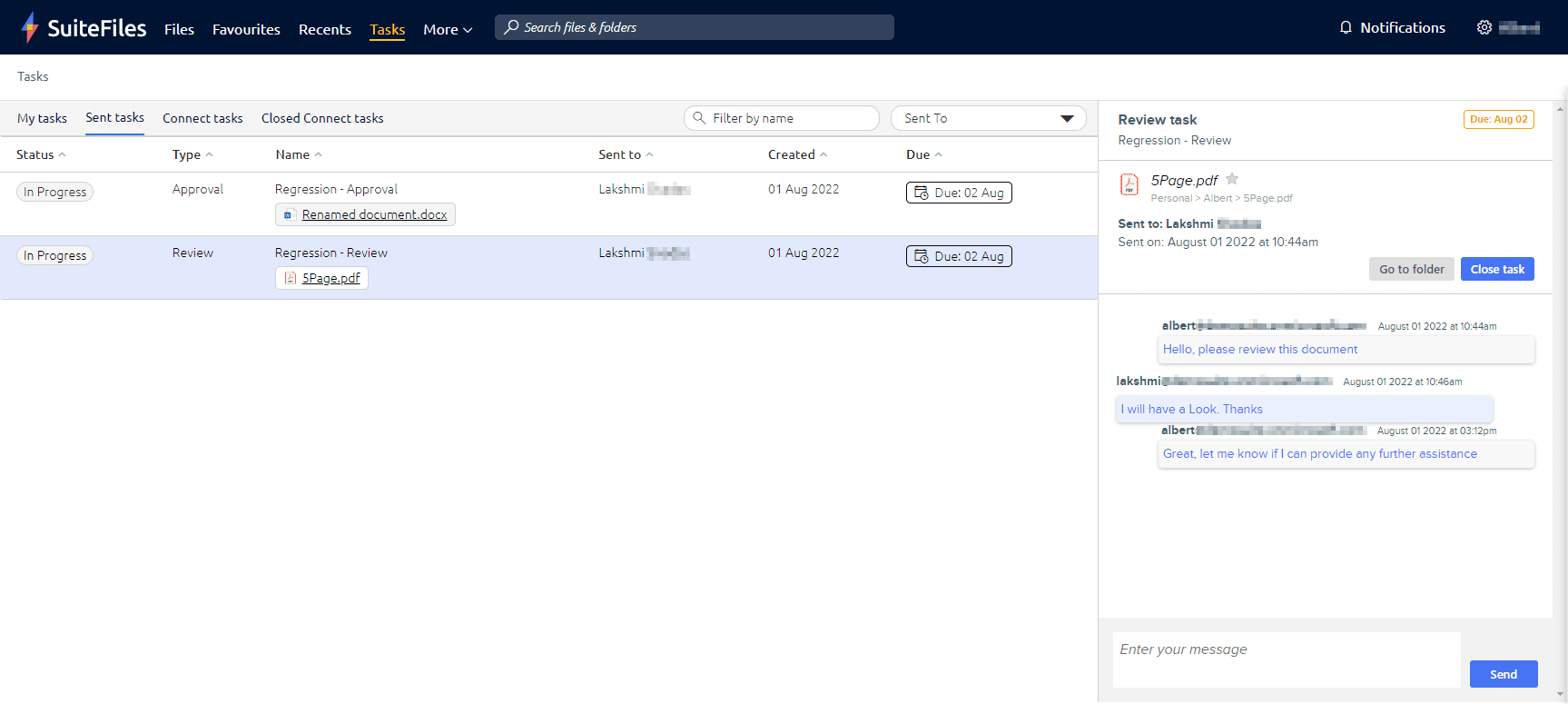
Creating tasks through sharing documents gives easy access from the files and folders view, or from the preview and edit screens.
On-boarding tools
We’re dedicated to making all our systems as intuitive as possible, allowing customers and their clients to quickly understand how SuiteFiles can make their lives easier!
That’s why we’ve incorporated new on-boarding flows as part of the release of the new tasks. When first navigating to the screen, a brief tour will highlight the important bits you need to know, before allowing you to get the most out of your day.
On-boarding tours, tips and tricks, and more are now a standard part of our releases, so keep an eye out for more in the future.
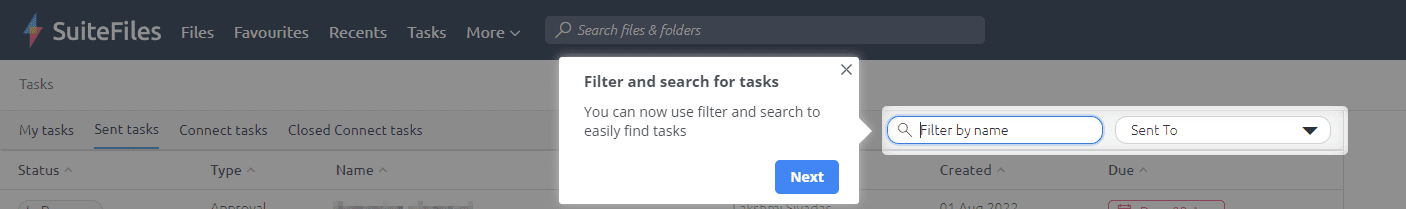
New integrations
SuiteFiles x CAS 360
CAS 360 allows SuiteFiles customers to automate workflows such as annual returns, filing, and company management.
SuiteFiles’ integration with CAS 360 will add efficiency to your team by decreasing the manual effort of keeping all of your files in one place. Documents uploaded or generated in CAS 360 companies will be automatically saved to the respective client folder in SuiteFiles with our intelligent integration. Updates to documents in CAS 360 will also update the corresponding document.
Take a look at our help documentation or talk to your site administrator to arrange this integration for your SuiteFiles site.