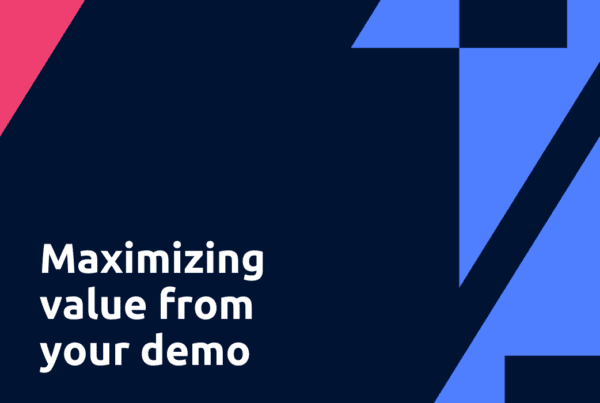Laptop down!
Two weeks ago my world ended. Well, maybe not ended. I’m still here, my family is still fit and healthy and the business is still running. Still, it felt like the world had ended. My laptop crashed!
As I started the laptop up, I got this. I’ve never seen this before. And while I’m a smidgen of an IT geek, this one made me panic. I mean, are my files safe?
I usually need a laptop to work at home (well, I thought that I did). What do I do now!?
There wasn’t much I could do. The laptop was stuffed.
In the old days this meant a few days of lost work. But not anymore. In this connected world of multi devices I had an out – a phone and a tablet.
The very first thing I did was to stop worrying and realise that I didn’t really have to do hours of work on a Wednesday night. I could get away with answering a couple of emails and sorting the agenda for a meeting the next day – both things I could do on my phone with the Outlook email app and Sunrise calendar app. I then took a night off as I knew I wouldn’t be able to do much until the next day when I got back to the office.
Getting back up and running is incredibly easy because everything we use is cloud based.
Never fear, the cloud is here
Back at the office there were plenty of smarter people than me to help set up a different laptop. I removed my hard drive, copied all the files I needed to keep, and set up an old laptop to work with. This was surprisingly easy:
- Turn on laptop
- Open Outlook
- Ensure my Office 365 credentials were being used
- Make sure the latest Office updates were loaded
- Install SuiteFiles Outlook (super easy!)
- Bingo – I’m working again!
Getting back up and running is incredibly easy because everything we use is cloud based. Office 365 and my Microsoft Windows id remembered just about everything about me and set the laptop up in minutes. And all of the systems I use each day are cloud based. These include:
- Dynamics CRM to keep track of customer information
- GotoMeeting for getting together online
- MailChimp for automated emails
- And our own systems – SuiteFiles for file management, plus the Suite Management Portal
It wasn’t ideal being on a crappy old laptop, but it was a lot better than not having one. Even being on a tablet meant that I could do everything I needed to.
(Not) Resurrecting the dead
In the meantime I tried rebuilding the “dead” laptop and resurrecting it. It kind of worked until I got this.
So it really was on the way out. Farewell laptop, you’ve been great. Thankfully building our business on only cloud based systems means I was running again in next to no time. Being on internally hosted systems would means considerably more down time than I did have.
Having a laptop die was not ideal. I wouldn’t recommend it. But the recovery was surprisingly simple and took considerably less time than I imagined.
It’s time for a new computer. Because of the cloud, that will be quick to set-up too.
The laptop is dead. Long live the laptop!
Thinking about moving to the cloud?
The benefits of doing business in the cloud are numerous – security for your documents, greater accessibility for your staff, mobility for you, and easy disaster recovery for your business. Find out if your business is ready to make the move in this handy Suite infographic – Is Your Small Business Ready for the Cloud?
Ready to make the move? Suite has a great partner community who’d love to help you out. Contact the Suite team to see if we have a recommended partner in your area.