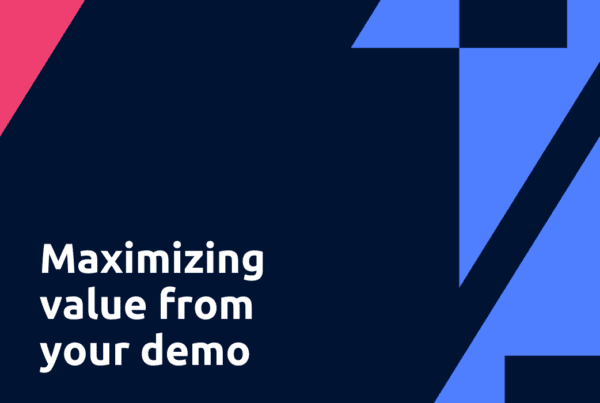Businesses are increasingly putting focus on creating ‘greener’ office environments. These are offices that produce less waste and employ more eco-friendly practices and products in an attempt to not only contribute to a more sustainable world, but also to save money (and space).
Unfortunately, accounting is one industry that continues to lag behind. This is largely due to it being a paper-heavy industry. Reports, contracts, agreements, source documents – all add up to a giant pile of paperwork and filing.
While some of this remains unavoidable, some habits also die hard. Change doesn’t have to be a challenge, and there are easy ways to reduce the amount of paper you use and store in your office.
Why go greener?
Creating a more eco-friendly office and reducing your paper usage is something that everyone should take seriously. Here are for key benefits to reducing paper in your office:
Reduce strain on natural resources
Around 4 billion trees are cut down annually to make paper. Each year, New Zealanders are throwing away around 600,000 tonnes of paper and cardboard (around 170kg per person). It is also estimated that around 70% of total waste in offices is made up of paper, and concerningly, 30% of print jobs are never even picked up from the printer. It’s evident there is unnecessary paper waste driving unnecessary destruction of natural resources.
Save money on resources and printing
With these stats in mind, imagine the cost savings your company could achieve by dramatically cutting down on unnecessary printing costs, photocopier purchase, hire or maintenance costs, and file storage costs.
Reduce clutter in your office
All those files and documents have to be stored somewhere, and for now they’re probably cluttering desks and workspaces, leading to inefficiencies, a lack of focus and poor document management.
Streamline through digitising
When documents are digitised, they become easier and faster to find, and are also accessible to all, no matter where your employees are located.
Tips for creating a paper-lite office
So, how do you make it happen? Here are our top tips to creating a paper-lite office:
Think before you print
Before you print off documents, consider if it’s really necessary. Can you email the document to colleagues for a meeting? Do you really need a hard copy in order to review it? Many businesses have now implemented technology on their printers that will only print documents once a user enters a personal code or swipes a toggle past a scanner. This greatly reduces unnecessary printing that never gets collected.
Move to online apps
As we know, nowadays there is an app for just about everything. What’s more, many of them integrate with each other, so there’s no need for double handling of data or documents. From creating electronic invoices to digital note taking apps to scanning digital receipts, there are so many apps that don’t just create more efficient workflows, but also reduce your need to produce or store paper documents. Some of our favourites include SuiteFiles and Microsoft Office for collaborating on documents, OneNote for taking digital notes, and WorkflowMax for streamlined job management.
Use e-correspondence with clients
Keeping in touch with clients is important, but there’s no need to correspond via snail mail. Customers are used to receiving newsletters, invoices, invitations and other correspondence by email, so ensure your database is kept up to date with current email addresses.
Sign documents digitally
Agreements and documents that require a signature can be signed using digital apps such as DocuSign or HelloSign, and are widely accepted as legally valid.
Scan your receipts
If there’s one thing that clogs up desk drawers, handbags, wallets or desktops, it’s the collection of receipts that you’re saving for the month – that’s if you’ve remembered to collect them at all. It’s much easier to use an app such as Receipt Bank or HubDoc. These apps turn your phone into a scanner, allowing you to scan, store and send your receipts, eliminating the need to hold on to paper.
Use online banking
If you haven’t already, request online statements from banks or other financial institutions instead of mailouts. If you rely on letters as reminders, try setting up alerts in your accounting software as a way to remember when bills are due.
Going paperless won’t happen overnight. It takes a collective mindset shift and an understanding of why these changes are necessary. It can help to incentivise employees to help them stay focused on reducing their printing – consider setting print budgets and reward teams who successfully cut down on paper use. Provide plenty of training and support for those employees who may find a transition trickier, and be realistic – small, incremental steps towards a paper lite office may be necessary.
Be sure to also back up everything up regularly. Despite the ease of storing documents online, it is also really easy to accidentally delete files. There are online back-up options, or external hard drives or USB memory sticks are options for offline storage.
If it’s time for your business to move with the technological times and become more efficient with your filing, then consider moving your internal business files to the cloud with SuiteFiles. See how easy it is for yourself – sign up for a free trial today.