The Outsider
The Outsider kicked off business in 2021 with the help of SuiteFiles. Now a year on, we caught up with Senior Consultant Alison to hear how its all going.
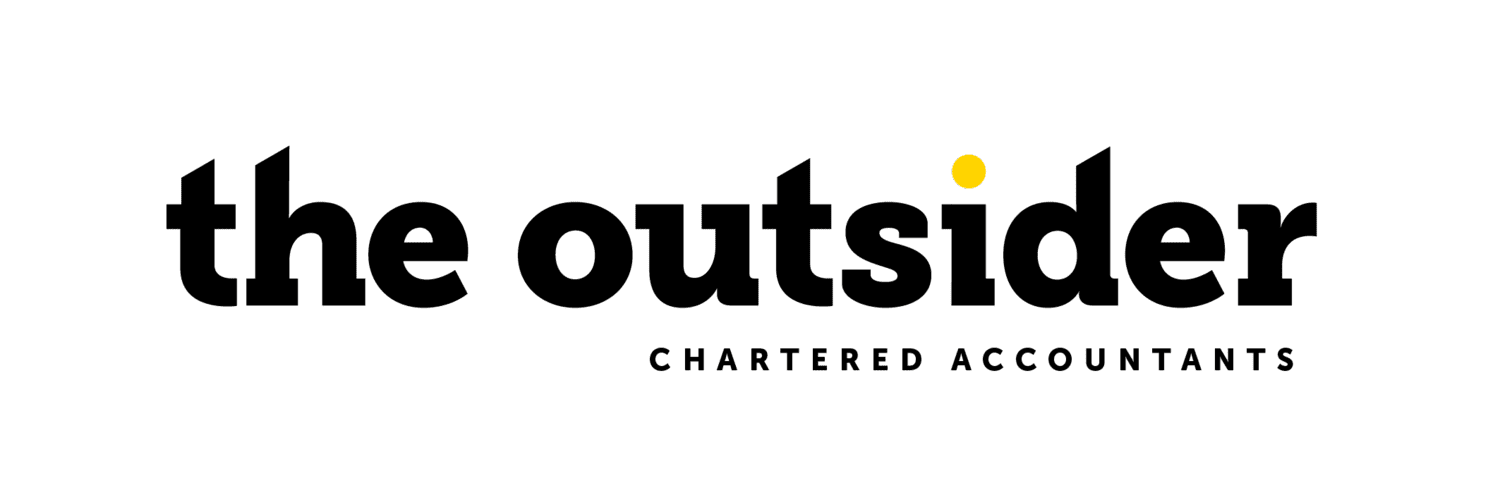
Adding new clients into XPM and seeing them upload to SuiteFiles with their own folder, files and templates has allowed us to spend less time jumping between software and double-handling client documents.
The problem
After splitting off from a previous firm, our tight-knit team took on the challenge of setting up a new practice in the space of 3 weeks. One of my many priorities during this time was finding a document management system that would be easy to navigate and discourage habits like saving documents to desktops and ultimately losing track of where files are stored.
The decision to be a cloud-based practice came naturally as we’d been working with Xero and needed something which would support our way of working. I’d also seen the horrendous costs which came with upgrading servers across a business and heard stories of practices losing their accounting software by operating from local servers.
Going into my search I was keen to find a DMS which would allow us to collaborate on several files at the same time. In other roles I’d worked on systems which forced us to check out documents, leaving important files in limbo until they’d been checked back in. Because of this, I made sure to prioritize collaboration.
Most importantly, I needed a system which would complement the Outsider’s goal of delivering the ‘wow’ and ensuring a great experience for customers.
How we solved it
We’d already been using Microsoft 365 so there wasn’t any time wasted setting up users or transferring existing files and folders to SuiteFiles. I have peace of mind knowing our data remains under our control and accessible via Microsoft at all times.
Before SuiteFiles, when we’d like workpapers reviewed we’d have to email our director, explain where the file was stored and wait to hear back. Now we can send a task linking directly to the file we’d like reviewed. As soon as the task’s completed we receive a notification and can move forward without delay. If we need to work on the same file, we can all pop into a spreadsheet and watch it update with our edits.
The email templates have played a big part in improving our processes. We’ve customized them so they’re pre-loaded with everything we need and pull info like client name from our CRM. It’s probably saved us two weeks each month sending emails to clients telling them their GST return is finished and following up on records that haven’t come in.
As a Xero practice, SuiteFiles’ XPM integration has been huge for us. Adding new clients into XPM and seeing them upload to SuiteFiles with their own folder, files and templates has allowed us to spend less time jumping between software and double-handling client documents.
Since implementing SuiteFiles, we’ve been able to standardize our processes and free up time we’d normally lose throughout the week. We’ve really benefited from 1% marginal gains through efficiencies, templates and tasks.
Before
- Looking for cloud-based document management system.
- Required a strong integration with Xero.
- Had to be able to collaborate with several staff on the same files.
After
- Seamless set up, able to get up and running in a short time frame.
- Tasks and templates used to improve key business processes.
- XPM integration removes double handing of client documents.
Key benefits
- Were able to set up a new business without missing a beat.
- Able to standardize business processes and save time across the practice.
Tips & tricks
- The webinars are a great resource for staff who’re just starting out with SuiteFiles and would like that extra bit of guidance. They’re also great for picking up new skills and getting the most out of the product.
Use version history to restore overwritten documents
- With SuiteFiles, there’s no dramas when a document is accidentally overwritten. Simply pull up the version history of your file and you’ll be able to restore any work that’s been replaced.

