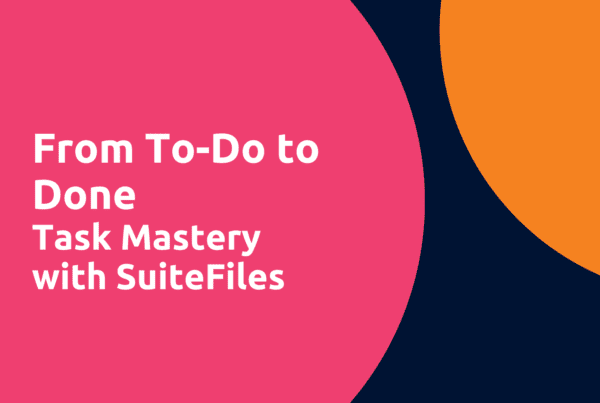It’s been a while since we last sent out an update and lots has been happening at Suite. We’re getting more and more new customers and trials deployed every week and now have businesses using SuiteFiles in New Zealand, Australia, South Africa and England.
Last week we were at Xerocon in Auckland to promote our new SuiteGenerator app and the content that can be accessed using it. We shared a stand with our good friends Get the GiST, who are our original content providers. Thanks to those who came by to say hi!
New SuiteFiles feature: Links to other files and websites
We’ve been asked by users whether it’s possible to create a link in a folder to a file in another folder? It is now with the new Suite Link file type that we have deployed in SuiteFiles.
Each file has a unique URL. You need this for each file you want to link to and it is found by opening that document. Copy the URL.
Next, go to the folder where you want to create the link and click the Create icon to create a new file. Give the new link file a name and choose the Suite Link file type.
In the next form enter the URL for the file that you want to link to and click Create Link. This creates a new file in the folder and whenever you click on it you will open the original file.
You can also enter URLs for websites when creating the link file.
Recommended Setup
We’re always asked what the recommended computer setup is for using SuiteFiles and what the best browser to use is. We’ve done a lot of work on this and trying to ensure that you have the same experience in each of the major browsers.
Reality is that all of the browsers are different and we have the following recommendation for you…
Recommended Setup for Windows Users
- Windows 8 operating system
- Office 2013
- Chrome browser
Recommended Setup for Mac Users
- The latest Mac operating system
- Office for Mac 2011
- Chrome browser
Supported software
While we recommend the setup described above Office 365 is supported on the latest versions of the major browsers and IE9, 10 and 11.
If you happen to be using IE8 please note that this is not supported with Office 365 and Microsoft will end all support for this browser on 8 April this year.
SuiteReader Update – Team Snap
An updated version of SuiteReader was released through iTunes last week.
This new version has a feature we call Team Snap. Team Snap allows you to take photos from SuiteReader and have them upload directly to SuiteFiles (assuming you’re online) and then sync with other SuiteReader users in your business.
Team Snap was built because we’re always using white boards in our meetings and then trying to figure out how best to manage what’s written on the board. Usually everyone either copies it on to paper or takes a photo on their phone. With Team Snap only one person needs to take the photo, the image is loaded into a central area in SuiteFiles for all to access and other SuiteReader users have it automatically synced on their devices.
You can download SuiteReader from the iTunes app store.
Until our next update in a few weeks…
Andrew Sims,
General Manager, Suite