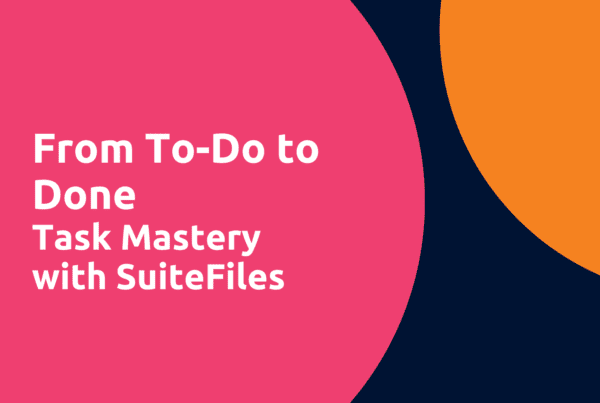When helping accounting practices and bookkeepers implement Xero Practice Manager, we go through certain steps to make sure that the business gets a great, sustainable solution at the end. Over time we’ve seen issues arise when businesses don’t go through these steps. These issues tend to be in three main camps:
- A business has implemented XPM themselves without the right level of knowledge
- A business hasn’t invested enough in change management
- A business expects XPM to fill every need for them
I’ll explain these issues in greater detail and tell you how to overcome these common challenges.
A business has implemented XPM themselves without the right level of knowledge
Some businesses go the route of self-implementing XPM without necessarily having the right level of understanding of Practice Manager’s design and structure. We do a lot of Health Check exercises with firms to help them take a step back and to ensure that the right foundations are in place before they move forward. This gives them a chance to solve specific configuration or process issues.
Through these Health Checks our clients regularly experience ‘light bulb’ moments. They are able to address or correct a basic assumption that they had made about how their system should be set up. Often this is to do with the use of basic structural areas such as Categories, Tasks, Job Templates and so on.
Establishing a clear understanding of the design, architecture and naming structure of Practice Manager is fundamental to having a good experience with Practice Manager.
Takeaway – Complete a health check of your current systems and processes. Understand how Xero Practice Manager works – its design and structure – so you can choose the best way to set it up for your business.
A business hasn’t invested enough in change management
We have seen some businesses implement new technology only to continue using it in the ‘old way.’ From our perspective that comes back to projects that were too focused on implementing software – not on solving business issues.
At Abacus Business, we always start our discussions with firms based on their business objectives and the underlying issues they want to resolve. Clear business objectives not only provides the underlying direction for an implementation, but it also a reference point to look back to when the project is complete.
Then of course there is the issue of change management with staff. Firms need to take the time to involve their staff, including positioning the change for them and its proposed benefits for the business itself and, of course, the clients!
Takeaway – Determine your business objectives before you implement Practice Manager, and get staff involved early on in the process to avoid issues further down the line.
A business expects XPM to fill every need for them
Another issue we’ve seen is where Practice Manager is lacking in some functionality for businesses. There isn’t much it doesn’t do, but Content Management is a primary functional gap that it does have.
That’s why we partnered with The Full Suite so that we could offer SuiteFiles to our clients. Not only does it integrate with Practice Manager, but it also integrates with Microsoft Office 365. SuiteFiles meets the needs of a large portion of the market and enables us to work with a range of potential Xero Practice Manager users that hitherto could not obtain the breadth of solution they wanted.
At Abacus Business, we’ve developed relationships with a very small number of software providers that add value to Practice Manager. Of course the key issue with selecting and Add-On is ensuring that they support or enhance business processes – not that they just look cool!
Takeaway – Don’t try and make Xero Practice Manager do something that it’s not built to do. It will only lead to headaches. Find a good add-on that does provide the functionality you need and will integrate with Practice Manager.
This post is part of a series about the benefits of Xero Practice Manager for accountants and bookkeepers. Click here to read the other posts in this series.