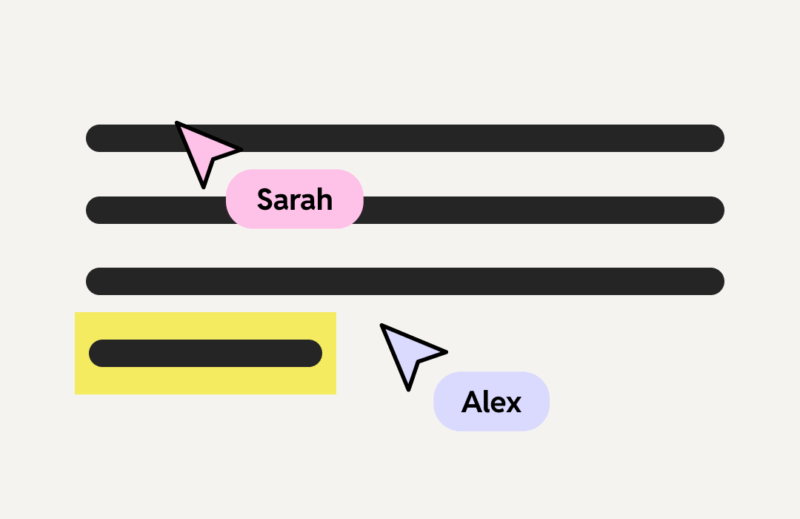If your team’s shared drive is a mess of confusing folders and your inbox is full of files named ‘Final_Report_v3_final,’ you already know the frustration of old-school file sharing. Wasting time hunting for the latest version or trying to merge feedback from three different email threads is a major drag on productivity. This is precisely the problem that collaborative document sharing is designed to solve. It shifts your team away from a chaotic system of attachments and duplicates to a single, central source of truth. Everyone works on the same file in real-time, so you always know you’re looking at the most current version.
Key Takeaways
- Build a strong foundation with a clear system: A powerful platform is only effective if it’s organized. Create a logical folder structure, set consistent file naming rules, and define user permissions from the start to ensure everyone can find what they need.
- Prioritize features that solve your team’s real challenges: Look beyond a long list of features and focus on what will actually make your team’s work easier. Whether it’s seamless software integrations, industry-specific compliance, or better version control, choose a tool that addresses your biggest bottlenecks.
- Make security a core part of your process: Secure collaboration starts with controlling who can access your information. Use your platform’s tools to set clear permissions for viewing, editing, and sharing files to protect both your company’s and your clients’ sensitive data.
What is Collaborative Document Sharing?
Collaborative document sharing is a way for multiple people to work on the same file at the same time. Instead of emailing different versions back and forth, everyone accesses a single, central document that lives in the cloud. This means you can see changes as they happen, leave comments in real-time, and always know you’re looking at the most current version.
Think of it as a shared digital workspace for your documents. It’s designed to solve common frustrations like tracking down the latest draft or merging feedback from three different email threads. By using a dedicated platform, teams can work together more efficiently, whether they’re in the same office or on opposite sides of the world. This approach streamlines how you create, edit, and finalize everything from client proposals to internal reports, making teamwork much smoother. A good system provides a central place for your team to manage files and communicate effectively.
Key Features Explained
A strong document collaboration tool is more than just a place to store files. Look for key features like real-time editing, which lets multiple people type in a document at once. You’ll also want version control to track changes and revert to older drafts if needed. The ability to add comments and assign tasks directly within the file keeps conversations organized and actionable. Finally, make sure the platform connects with other apps you use daily, like your email or accounting software, to create a seamless document workflow.
How It Helps Your Business
Adopting a collaborative document system directly impacts your team’s productivity. It cuts down on the time spent searching for files and trying to figure out which version is the right one. With everyone working from a single source of truth, decisions can be made faster. This also means less reliance on email for sharing files and feedback, which helps clear up cluttered inboxes. Ultimately, these tools help your team work better together, no matter where they are located. They create more efficient workflows and improve communication by keeping all document-related activity in one organized space.
How Teams Use Document Sharing
In practice, teams use document sharing to co-create content and manage projects more effectively. For example, a sales team can work together on a client proposal, with one person adding financial data while another refines the project scope. They can see each other’s edits live and leave comments to ask questions or suggest changes. Once the document is shared, everyone with permission can open and contribute. This transforms how teams handle their work, making the entire process more transparent and efficient. You can see how it works by trying out a platform designed for this kind of teamwork.
What to Look for in a Document Sharing Platform
Choosing the right document sharing platform is about more than just storing files online. It’s about finding a system that fits how your team actually works. The best tools don’t just hold your documents; they make them easier to create, share, and manage, ultimately saving you time and reducing friction in your daily tasks.
As you evaluate your options, think about the entire lifecycle of a document at your company. Where do bottlenecks occur? Is it finding the latest version of a proposal? Getting timely feedback from a client? Or simply ensuring the right people have access to the right information? The features you prioritize should solve these specific problems. A platform with robust collaboration tools, tight security, and seamless integrations will do more than just organize your files—it will become a central hub for your team’s productivity.
Below, we’ll walk through the essential features to look for. Consider these the non-negotiables for any modern business that wants to work smarter.
Real-time Collaboration
Real-time collaboration is the ability for multiple people to work on the same document at the same time. Instead of emailing files back and forth and creating confusing duplicates, your team can make edits, leave comments, and see changes as they happen. This feature is a game-changer for productivity.
This simultaneous access means feedback loops are shorter and projects move forward faster. When everyone is working from a single source of truth, you eliminate the risk of someone using an outdated version. It’s an essential feature for any team that produces collaborative documents like reports, contracts, or marketing materials. True document collaboration tools make teamwork feel effortless, whether your colleagues are across the hall or across the country.
Version Control and History
Have you ever wondered who made a specific change to a document, or wished you could go back to an earlier draft? That’s where version control comes in. A good document sharing platform automatically saves a history of every change, creating a clear, chronological record of the document’s evolution.
Most platforms allow you to see who made which edits and when, which is crucial for accountability and transparency. If a mistake is made or you need to reference previous information, you can easily revert to an older version with just a few clicks. This feature provides a safety net, ensuring that no work is ever truly lost and giving you a complete audit trail for every file.
Access Management
Not everyone on your team needs access to every single file. Proper access management lets you control who can view, edit, comment on, or share documents. This granular control is fundamental to keeping your information secure.
You can set permissions on a per-user, per-team, or per-file basis. For example, you might give your internal team full editing rights on a project proposal while giving the client view-only access. This ensures that sensitive information is protected and that people only see the files relevant to their roles. The ability to manage user permissions is a cornerstone of secure and organized document sharing, preventing accidental edits and unauthorized access.
Security Measures
When you’re handling client contracts, financial records, or proprietary information, security is paramount. Your document sharing platform must have strong measures in place to protect your data from unauthorized access and cyber threats.
Look for key security features like data encryption, both while your files are in transit and while they are stored on servers. Two-factor authentication (2FA) adds another critical layer of protection to user accounts. The platform should also be compliant with relevant data protection regulations in your industry. Choosing a secure platform isn’t just about protecting your business; it’s about maintaining the trust your clients place in you.
Integration Capabilities
Your document sharing platform shouldn’t operate in a silo. To be truly efficient, it needs to connect with the other tools your team relies on every day. Integrations create a more unified and automated workflow, reducing the need to switch between different applications.
The tool should work well with programs your team already uses, like your email client or accounting software. For example, being able to save an email directly to a client folder or connect your document system to Microsoft 365 can save hours of administrative work. Check for a platform’s integration capabilities to ensure it fits smoothly into your existing tech stack and supports your business processes.
Mobile Accessibility
Work doesn’t always happen at a desk. Whether you’re meeting with a client, visiting a job site, or working from home, you need to be able to access your files from anywhere. A platform with strong mobile accessibility ensures your team stays productive on the go.
Look for a solution that offers a dedicated mobile app or a fully responsive web interface that works smoothly on any device. This allows your team to review, edit, and share documents from their phones or tablets without any loss of functionality. In a flexible work environment, the ability to manage documents from anywhere isn’t a luxury—it’s a necessity for keeping business moving forward.
A Look at Top Document Sharing Platforms
Choosing the right document sharing platform can feel overwhelming with so many options available. The best tool for your team depends on your specific needs, existing software, and industry requirements. Some platforms are built for simplicity and speed, while others offer deep security features and complex workflow automation. Finding the right balance is key to improving how your team works together.
A good platform does more than just store files. It becomes the central place where your team creates, reviews, and finalizes work. It should reduce email clutter, prevent version control headaches, and make it easy to find what you need, when you need it. This is especially true for businesses that handle sensitive client information or need to follow strict compliance rules.
To help you find the right fit, we’ll walk through five of the most popular and effective platforms. We’ll look at what makes each one unique, who it’s best for, and how it can support your team’s collaboration. From all-in-one solutions to familiar office suites, each of these tools offers a different approach to managing and sharing your team’s most important work.
SuiteFiles
SuiteFiles is an all-in-one document management system designed to bring all your files, emails, and client communication into a single, organized place. Instead of juggling multiple apps, your team gets a central hub for everything they need. This approach helps create more efficient workflows, especially for professional services like accounting and legal firms.
The platform includes key document management features like templates, secure client portals, and unlimited e-signing. Because everything is connected, you can easily save important emails next to their related project files and manage tasks without switching screens. It’s a great choice for teams that want to simplify their tech stack and spend less time searching for information.
Microsoft 365
If your team already lives in Word, Excel, and PowerPoint, Microsoft 365 is a natural choice for document collaboration. Its greatest strength is the deep integration across its suite of apps. You can co-author documents in real-time with colleagues, with changes appearing instantly.
Files are typically saved in SharePoint or OneDrive, which act as the central cloud storage for your team. This setup allows for controlled access, version history, and seamless sharing within and outside your organization. For businesses already invested in the Microsoft ecosystem, it provides a familiar and powerful environment for collaborative work without needing to introduce a completely new tool.
Google Workspace
Google Workspace is known for its simple, web-based approach to collaboration. Its tools, like Google Docs, Sheets, and Slides, were built from the ground up for real-time, simultaneous editing. This makes it incredibly easy for multiple people to work on a file at once, letting you see your teammates’ cursors and watch changes happen live.
Sharing is as simple as sending a link, and you have straightforward controls to manage who can view, comment on, or edit a document. Because it’s entirely cloud-based, your team can access and edit files from any device with an internet connection. This makes Google Workspace a popular choice for fast-paced teams that prioritize accessibility and ease of use.
Dropbox
Dropbox started as a simple file-syncing service and has since grown into a robust platform for sharing and collaboration. Its core strength remains its powerful and reliable syncing technology, which makes it easy to share large files with anyone, anywhere. The interface is clean and intuitive, so getting your team started is usually a quick process.
Beyond basic storage, Dropbox Business offers features like version history, file recovery, and granular sharing permissions to keep your work safe. It also integrates with many other tools, allowing you to create a workflow that fits your team’s needs. It’s an excellent option for creative agencies, marketing teams, and anyone who regularly works with large media files.
Box
Box is a content management platform with a strong emphasis on security, governance, and compliance. While it offers excellent file sharing and collaboration features, it stands out for its advanced administrative controls. This makes it a favorite among larger organizations and businesses in highly regulated industries like finance and healthcare.
With Box, you can create secure workspaces to collaborate with both internal team members and external partners. It allows you to set detailed user permissions, automate workflows, and maintain a clear audit trail of all file activity. If your business handles sensitive data and needs to meet strict compliance requirements, Box provides the enterprise-grade security you need.
How to Set Up Your Document Sharing System
A great document sharing platform is only as good as the system you build around it. Taking the time to set up a thoughtful structure from the beginning will save your team countless hours and prevent major headaches down the road. A well-organized system ensures everyone can find what they need, collaborate effectively, and keep sensitive information secure.
Think of it as building the foundation for a house. You want it to be solid, logical, and built to last. Here’s how to create a document sharing system that truly works for your team.
Create a Clear Structure
Before you move a single file, map out your folder structure. A clear, intuitive hierarchy is the backbone of any good document management system. Start by thinking about how your team already works. Your folder structure should mirror your business processes, not force you into a new, confusing workflow.
Consider organizing folders by client, project, department, or service type. For example, an accounting firm might have a main folder for each client, with subfolders for “Tax,” “Advisory,” and “Correspondence.” The key is to create a system that is predictable and scalable. Preparing your team for this new structure and standardizing the setup will lead to much smoother adoption.
Manage User Permissions
Not everyone on your team needs access to every single file. Setting up user permissions is crucial for security and for preventing accidental edits or deletions. A good document sharing platform allows you to control access at the folder and individual file level.
Define roles within your team and assign permissions accordingly. For instance, a project manager might have full edit access, team members might have view and comment access, and clients might only be able to view specific final documents through a secure portal. This ensures that people only see the information relevant to their role, which reduces clutter and protects sensitive data. Using a system with robust access management helps you avoid creating information silos and keeps workflows efficient.
Organize Your Files
With a solid structure in place, the next step is to maintain organization day-to-day. The goal is to create a single source of truth where everyone can find the latest version of a document. When all project files and communications are stored in one location, your team can stay connected and productive without hunting through email chains or personal drives.
Encourage your team to save all work-in-progress and final documents in the designated folders. This practice is especially important for version control. When everyone knows where to find the most current file, you eliminate the risk of team members accidentally working on outdated versions.
Establish Naming Conventions
A consistent file naming convention is a simple rule that makes a huge difference. Without one, your folders can quickly become a jumble of documents named “Final Report,” “Final Report_v2,” and “Final Report_USE THIS ONE.”
Create a clear, easy-to-follow format and make sure everyone sticks to it. A good convention might include the date, client name, document type, and version number (e.g., 2024-08-15_ClientA_Proposal_v3). This makes files instantly identifiable and searchable. When everyone works within the same framework, it becomes much easier to collaborate on documents and track their progress from draft to completion.
Use Automation to Save Time
The best document sharing systems do more than just store files; they actively help you work smarter. Look for opportunities to automate repetitive tasks. For example, you can use document templates to create new client proposals or contracts with a single click, ensuring consistency and saving time.
You can also set up rules to automatically file emails and their attachments into the correct client or project folder. These automations reduce manual effort and human error, freeing up your team to focus on more important work. By automating routine tasks, you give your team members more flexibility in how they manage their time and collaborate from anywhere.
Best Practices for Seamless Team Collaboration
Choosing the right document sharing platform is a great first step, but the real magic happens when your team uses it effectively. Technology alone can’t solve collaboration challenges. You also need to establish clear processes and habits that make working together smooth and intuitive. Think of it as creating the rules of the road for your team’s digital workspace.
When everyone understands how to communicate, where to find files, and what the expectations are, you eliminate a huge amount of friction. This means less time spent searching for the latest document version and more time focused on meaningful work. These best practices aren’t about adding more rules for the sake of it. They’re about creating a system that supports your team, reduces confusion, and makes collaboration feel effortless, whether you’re all in the same office or spread across the globe. By building a strong foundation of good habits, you empower your team to work together more efficiently and cohesively.
Set Clear Communication Guidelines
Effective collaboration starts with clear communication. When team members know how and when to share information, it builds a foundation of trust and transparency. It’s important to foster an environment where everyone feels comfortable expressing their ideas and concerns. This requires active and intentional communication from everyone on the team.
Start by defining which channels to use for different types of conversations. For example, you might use a chat app for quick questions, email for formal announcements, and document comments for specific feedback. Setting these expectations upfront prevents important messages from getting lost and ensures everyone stays on the same page without feeling overwhelmed by notifications.
Maintain Consistent Version Control
Nothing stalls a project faster than working on an outdated file. Without a proper system, you end up with documents titled “Final_Report_v2_final_FINAL,” which creates confusion and wastes time. A solid version control process is your safety net, ensuring everyone is always working with the most current information.
The best approach is to use tools that automatically track changes and save previous versions. This way, you can easily see a document’s history and restore an older version if needed. Platforms like SuiteFiles manage versioning for you, so you don’t have to rely on manual file naming conventions. This simple practice prevents costly mistakes and keeps your projects moving forward smoothly.
Follow Smart File Management Rules
A well-organized file system is the backbone of good collaboration. If your team can’t find what they need quickly, productivity grinds to a halt. The goal is to create a logical structure that is intuitive for everyone, eliminating the need to dig through messy folders or ask colleagues where a file is saved.
Establish a clear folder hierarchy and consistent naming conventions for all your documents. This makes files predictable and easy to locate. It’s also important to share files directly from your central document management system instead of sending them as email attachments. This practice ensures everyone is accessing the same master document and prevents version control issues.
Tips for Remote and Hybrid Teams
For teams that aren’t in the same physical space, a strong digital collaboration strategy is non-negotiable. Remote and hybrid work models rely on technology to bridge the distance and keep everyone connected and productive. The key is to leverage tools that create a shared, accessible workspace for the entire team.
Cloud collaboration tools are essential, as they ensure every team member has access to the most up-to-date information from anywhere. Features like real-time co-authoring, shared task lists, and centralized client portals become critical for maintaining alignment. Encourage regular check-ins and use video calls to maintain personal connections, which helps foster a sense of teamwork even when you’re apart.
Encourage Team Adoption
You can have the best tools and processes in the world, but they won’t make a difference if your team doesn’t use them. Successful adoption is about more than just rolling out new software; it’s about showing your team how it makes their work easier and getting their buy-in from the very beginning.
Involve your team in the selection process and make sure the platform you choose solves their actual pain points. Provide thorough training and create easy-to-access resources they can refer to later. By engaging users early and demonstrating the value of the new system, you can build enthusiasm and ensure the tools become a natural part of their daily workflow.
Keeping Your Documents Secure and Compliant
When you open up your documents for team collaboration, you’re also opening up potential security risks. Sharing files is essential for getting work done, but it needs to be done thoughtfully. Without the right controls, sensitive information can end up in the wrong hands, edits can get lost, and you could even find yourself on the wrong side of industry regulations.
A great document sharing platform isn’t just about making collaboration easier; it’s about making it safer. The goal is to find a system that gives your team the access they need while giving you the peace of mind that your data is protected. This means having clear control over who can see what, protecting your files from external threats, and maintaining a clear record of all activity. By putting a few key practices in place, you can create a collaborative environment that is both productive and secure, ensuring your company’s and your clients’ data stays safe.
Control Who Accesses Your Files
Not everyone on your team needs access to every single file. The foundation of document security is controlling who can view, edit, and share your information. Look for a system with robust access controls that let you set permissions at the user, folder, or even individual file level.
You can assign roles like “viewer,” “editor,” or “administrator” to different team members. This ensures that an intern can’t accidentally delete a critical client contract or that only the finance team can access payroll documents. Setting these permissions from the start prevents unauthorized changes and keeps sensitive data confidential. It’s a simple but powerful way to protect your most important assets.
Protect Your Company Data
Your company’s data is one of its most valuable resources. Leaving it scattered across personal drives, email inboxes, and various apps creates security gaps and makes it nearly impossible to manage effectively. A centralized document sharing platform brings everything into one secure, controlled environment.
This approach minimizes the risk of data breaches and information silos. Modern platforms use features like data encryption, both in transit and at rest, to protect your files from unauthorized access. For sharing information outside your organization, look for tools that offer a secure client portal. This provides a much safer alternative to sending sensitive documents as email attachments, giving you control over how clients interact with your files.
Understand Compliance Requirements
Depending on your industry, you may be subject to strict data handling regulations. Fields like accounting, law, and finance have specific compliance requirements that dictate how client information must be stored and shared. Failing to meet these standards can result in hefty fines and damage to your reputation.
Unfortunately, many generic collaboration tools don’t have built-in features to help you stay compliant. When choosing a platform, make sure it aligns with your industry’s specific needs. A good system will provide the security infrastructure and audit capabilities necessary to meet regulatory requirements, helping you manage client data responsibly and avoid potential legal issues down the line.
Keep a Clear Audit Trail
Have you ever wondered who made the last change to a document or when a file was downloaded? A clear audit trail answers these questions for you. This feature, often called version history or activity logging, tracks every action taken on a document. It records who accessed a file, what changes they made, and when they made them.
This detailed record is crucial for accountability and security. If a mistake is made, you can easily revert to a previous version of the document. If there’s a security concern, you have a complete log of activity to review. An audit trail provides transparency and helps you maintain control over your documents, making it an essential feature for any business.
How to Mitigate Risks
The best way to handle security risks is to be proactive. Start by establishing clear policies for how your team should handle documents and client data. This includes guidelines for file naming, folder structures, and sharing information with external parties.
Proper training is also key. Make sure everyone on your team understands the security features of your document sharing platform and knows how to use them correctly. Regularly review user permissions to ensure that access levels are still appropriate for each person’s role. By making security a shared responsibility and integrating it into your daily workflows, you can create a much safer collaborative environment for everyone.
How Different Industries Benefit
Collaborative document sharing isn’t a one-size-fits-all solution. Different industries face unique challenges, from strict compliance rules to managing massive creative files. The right platform understands these specific needs and provides tools that streamline workflows, not complicate them. When your document sharing system is tailored to your industry, it moves from being a simple storage tool to a central hub for productivity and secure communication. This shift is crucial for teams that need to maintain high standards of security and organization while working together effectively. A generic tool might offer storage, but a specialized one offers a smarter way to work.
Seeing how these platforms work in practice can help you understand their true value. Whether you’re an accountant managing sensitive client data, a lawyer handling confidential case files, or a designer sharing large project assets, the core benefits of security, efficiency, and clear communication apply across the board. A well-chosen system can transform how your team interacts with documents and with each other. It helps you meet regulatory demands, protect intellectual property, and keep projects on track. Let’s look at how specific sectors use these tools to their advantage, turning industry-specific hurdles into opportunities for better work.
Accounting and Finance
For accounting and finance professionals, security and efficiency are paramount. You handle highly sensitive client information daily, and any breach could be catastrophic. A secure document sharing platform provides a controlled environment for managing tax returns, financial statements, and audit paperwork. Document collaboration tools offer a host of benefits that enhance productivity, security, and cost-effectiveness.
Instead of relying on risky email attachments, you can use a secure client portal to share and receive files. Features like granular permissions ensure that only authorized individuals can access specific documents. This not only protects client data but also creates a clear audit trail. Plus, with everything organized in one place, you can find what you need in seconds, saving valuable time during busy seasons.
Legal Services
The legal field operates under strict confidentiality and regulatory requirements. Managing case files, contracts, and discovery documents requires a system that is both secure and meticulously organized. Many generic platforms lack the built-in tools to ensure the content you create meets regulatory requirements that vary by industry.
A specialized document sharing platform for legal teams provides robust version control, so you always know you’re working on the latest draft of a contract. Secure e-signatures streamline the approval process, while detailed access logs help maintain compliance. By using a central system, you reduce the risk of errors and ensure that all client communication and documentation are stored securely, creating a defensible record for every case.
Healthcare
In healthcare, protecting patient information is a legal and ethical obligation. Compliance with regulations like HIPAA is non-negotiable, which makes secure document sharing essential. These platforms provide a secure way to manage patient records, share information between departments, and collaborate on administrative tasks without compromising privacy.
From improving project management to communication, these collaborative tools offer a range of benefits. For example, a clinic can use a secure system to manage patient intake forms, share lab results with authorized specialists, and coordinate on treatment plans. Access controls ensure that only relevant staff can view patient data, and a clear audit trail tracks every action, which is critical for compliance and internal accountability.
Education
Educational institutions juggle a massive amount of paperwork, from student records and curriculum plans to administrative reports and faculty collaboration. A centralized document sharing system brings order to this complexity. By enabling real-time communication and seamless document sharing, these tools can significantly enhance team productivity and streamline workflows.
Teachers can collaborate on lesson plans, administrators can securely manage student files, and departments can share important updates without getting lost in email chains. Version control ensures everyone is working from the most current curriculum documents. This level of organization frees up valuable time, allowing educators and staff to focus more on their core mission of teaching and supporting students.
Creative Industries
Creative teams in fields like marketing, design, and architecture thrive on collaboration, but they also face unique challenges. They often work with large files, need to track feedback from multiple stakeholders, and manage countless revisions. Emailing large design files back and forth is inefficient and leads to confusion over which version is the final one.
Businesses using document collaboration software experience improved workflow efficiency and faster decision-making. A good platform allows teams to share large files easily, leave time-stamped comments directly on documents or images, and track version history effortlessly. This creates a single source of truth for every project, keeping everyone aligned and moving forward without the clutter of endless email threads.
How to Handle Common Implementation Hurdles
Switching to a new document sharing system is a big step, and like any change, it can come with a few bumps in the road. The good news is that most common issues are entirely preventable with a bit of planning. Anticipating these challenges helps you create a smoother transition for your team and ensures you get the most out of your new platform from day one.
From making sure everyone knows how to use the new tools to connecting them with your existing software, a clear strategy is your best asset. When a new system is implemented without a plan, it can lead to messy permissions, employee resistance, and workflows that are more complicated than before. By focusing on training, integration, security, and communication, you can sidestep potential frustrations and build a system that truly supports your team’s collaborative work. Let’s walk through how to handle these hurdles effectively.
Plan for User Training
A powerful tool is only useful if your team knows how to use it. Without proper training, you risk low adoption rates and wasted subscription fees. Team members might stick to old, inefficient methods simply because they’re more familiar, which defeats the purpose of upgrading your system.
Start by scheduling dedicated training sessions that cover the core features and workflows relevant to your team’s daily tasks. Offer different learning formats, like live demos, recorded tutorials, and quick-reference guides. Encourage questions and create a space where people feel comfortable admitting they need help. A free trial can also be a great way for everyone to get hands-on experience in a low-pressure environment before the official launch.
Address Technical Integration
Your document sharing platform shouldn’t exist in a vacuum. A common mistake is implementing a new tool without considering how it fits into your team’s existing workflows. This can create frustrating data silos and disrupt productivity instead of improving it. The goal is to make work flow seamlessly between applications.
Before you roll out the new system, map out your key business processes and identify where the new tool will connect with your current software, like your email or accounting programs. Look for a platform with robust integrations that can sync with the tools your team relies on every day. Involving your team early to understand their needs can lead to a much smoother transition and higher adoption.
Manage Security Concerns
When you’re sharing sensitive client or company files, security is non-negotiable. One of the biggest hurdles during implementation is setting up permissions correctly. Poorly configured access controls can lead to security gaps, messy file structures, and a lack of trust in the new system. It’s crucial to establish who can view, edit, and share documents from the very beginning.
Define roles and access levels for different team members based on their responsibilities. A well-structured system ensures that employees only have access to the information they need to do their jobs. This not only protects your data but also simplifies the user experience by reducing clutter. Take the time to configure these settings carefully during setup to prevent issues down the line.
Prevent Communication Gaps
A lack of clear communication can stop an implementation in its tracks. If your team doesn’t understand why you’re making a change or what’s expected of them, they’re less likely to embrace the new system. Forcing a tool on employees without context or a clear strategy often leads to resistance and confusion.
Be transparent about the goals of the new platform. Explain how it will make daily tasks easier and benefit the team as a whole. Outline clear guidelines on how and when to use the new collaboration tools. Create a communication plan that includes initial announcements, progress updates, and a channel for feedback. When your team feels involved in the process, they are more likely to become advocates for the change.
Monitor Your System’s Performance
Launching your new document sharing platform isn’t the final step. Once it’s live, you need to monitor how it’s performing and how your team is adapting to it. Without ongoing oversight, you won’t know if the system is meeting its goals or if certain workflows need to be adjusted.
Schedule regular check-ins with your team to gather feedback. Are they running into any issues? Are there features they find particularly helpful or confusing? Use the platform’s analytics or audit trails to see how documents are being accessed and shared. This allows you to identify opportunities for more training, refine your processes, and ensure everyone is working within the same framework for continued efficiency.
How to Choose the Right Platform for Your Team
Selecting the right document sharing platform isn’t about finding the one with the longest feature list. It’s about finding the one that fits how your team actually works. The best tool for a five-person startup will likely be different from what a 500-person enterprise needs.
To make the right choice, you need to look closely at your team’s specific workflows, communication styles, and technical requirements. Think of it as finding a central hub for your team’s most important work. A little bit of evaluation upfront can save you a lot of headaches later. By breaking down your needs into a few key areas, you can confidently choose a platform that supports your team now and as you grow.
Consider Your Team’s Size and Future Growth
The size of your team is a major factor in choosing a platform. A small team might be fine with a simple, straightforward tool, but as you grow, you’ll need a system that can scale with you. Think about your business in one, three, and five years. Will your chosen platform still meet your needs?
Look for a solution that offers flexible plans and can support an increasing number of users without a complicated migration process. By carefully evaluating your current team size and projecting future growth, you can find a collaborative tool that sets you up for long-term success. The goal is to invest in a platform that grows alongside your business, not one you’ll outgrow in a year.
Factor in Your Industry’s Needs
Every industry has its own set of rules and requirements, especially when it comes to documents. A construction firm needs to manage blueprints and site reports, while an accounting practice handles sensitive financial data and tax forms. Your document sharing platform should be built to handle the specific challenges of your field.
Document collaboration tools often have features tailored to certain industries, like compliance certifications for legal or finance, or large file support for creative agencies. Before you commit, make a list of your industry-specific needs. This will help you narrow down the options to platforms that truly understand and support the work you do every day.
Work Within Your Budget
Pricing for document sharing platforms can vary quite a bit, so it’s important to find a plan that fits your budget. Most services use a per-user, per-month subscription model. Free plans are great for getting started, but they usually come with limitations on storage and features.
As you compare options, look beyond the monthly price. Consider the total value the platform provides. Does it replace other software you’re currently paying for? Does it save your team time on administrative tasks? SuiteFiles offers clear, straightforward pricing plans designed to provide everything you need in one place, helping you see a real return on your investment.
Define Your Technical Needs
Think about the technical side of how your team works. Do you have team members working from remote locations with varying internet speeds? Some platforms handle low-bandwidth situations better than others. Do your employees primarily use PCs or Macs? Is a powerful mobile app a must-have for your team on the go?
Your platform should support your team’s existing hardware and work environment without causing friction. A user-friendly interface is also critical for team adoption. If the software is complicated or clunky, people simply won’t use it. A free trial is a great way to test whether a platform’s technical capabilities and user experience are a good fit for your team.
Check for Key Integrations
Your document sharing platform doesn’t exist in a vacuum. It needs to connect with the other tools your team relies on every day, from your email client to your accounting software. When your systems work together, you create a smoother, more efficient workflow for everyone.
Before choosing a platform, make a list of your essential software. Then, check to see which platforms integrate seamlessly with them. For example, if your team lives in Microsoft 365, a platform with deep Microsoft integration is a must. Connecting your tools eliminates the need to constantly switch between applications, saving time and reducing the chance of errors.
Related Articles
- Document Collaboration | SuiteFiles
- Document Collaboration – SuiteFiles
- Document Sharing – SuiteFiles
- Collaboration Tools | SuiteFiles
- Tools to Enhance Collaboration | SuiteFiles
Frequently Asked Questions
What’s the difference between a document management system and basic cloud storage? Think of cloud storage, like Dropbox or Google Drive, as a digital filing cabinet. It’s great for storing and sharing individual files. A document management system, on the other hand, is more like an entire digital office. It not only stores your files but also builds workflows around them with features like templates, e-signing, and secure client portals, all in one place.
How can I convince my team to switch to a new system? The key is to focus on how the new system solves their specific frustrations. Instead of just announcing a change, involve them in the process. Ask them what their biggest time-wasters are, whether it’s searching for files or chasing approvals. Then, show them exactly how the new platform addresses those issues. When people see a tool as a solution to their problems rather than just another piece of software to learn, they are much more likely to embrace it.
Is it truly safe to store sensitive client documents in the cloud? This is a valid concern, and the answer depends entirely on the platform you choose. Reputable document management systems are built with security as a top priority. They use features like data encryption, two-factor authentication, and detailed audit trails to protect your information. It’s often more secure than sending files as email attachments or storing them on a local server, as you have much more control over who can access what and when.
We already use Microsoft 365. Why would we need another platform? Microsoft 365 is a powerful suite for creating documents, but a dedicated document management system works with it to add another layer of organization and efficiency. While Microsoft provides the tools to write a report, a system like SuiteFiles creates a structured environment for filing that report, connecting it to the right client, managing related emails, and getting it signed, all within a single, intuitive interface.
What’s the most important first step when setting up a document sharing system? Before you upload a single file, map out your folder structure. It sounds simple, but a logical and consistent structure is the foundation of the entire system. Think about how your team naturally organizes work—by client, project, or department—and create a clear hierarchy that reflects that workflow. Getting this right from the start will prevent confusion and make it easy for everyone to find what they need.