Mark up areas of interest, jot down notes, and merge PDFs – all within SuiteFiles
Annotate PDF files with sticky notes
Make notes as you review, customizing them with layout and color options to suit.
PDF mark-up options
Add stamps, images, highlights, freeform drawings, and shapes to mark areas of interest.
Merge PDF files
Choose any PDF in your SuiteFiles site and merge it into the PDF you’re currently working on.
Edit PDF document layout
Use our PDF markup tool to rotate pages and set custom page order.
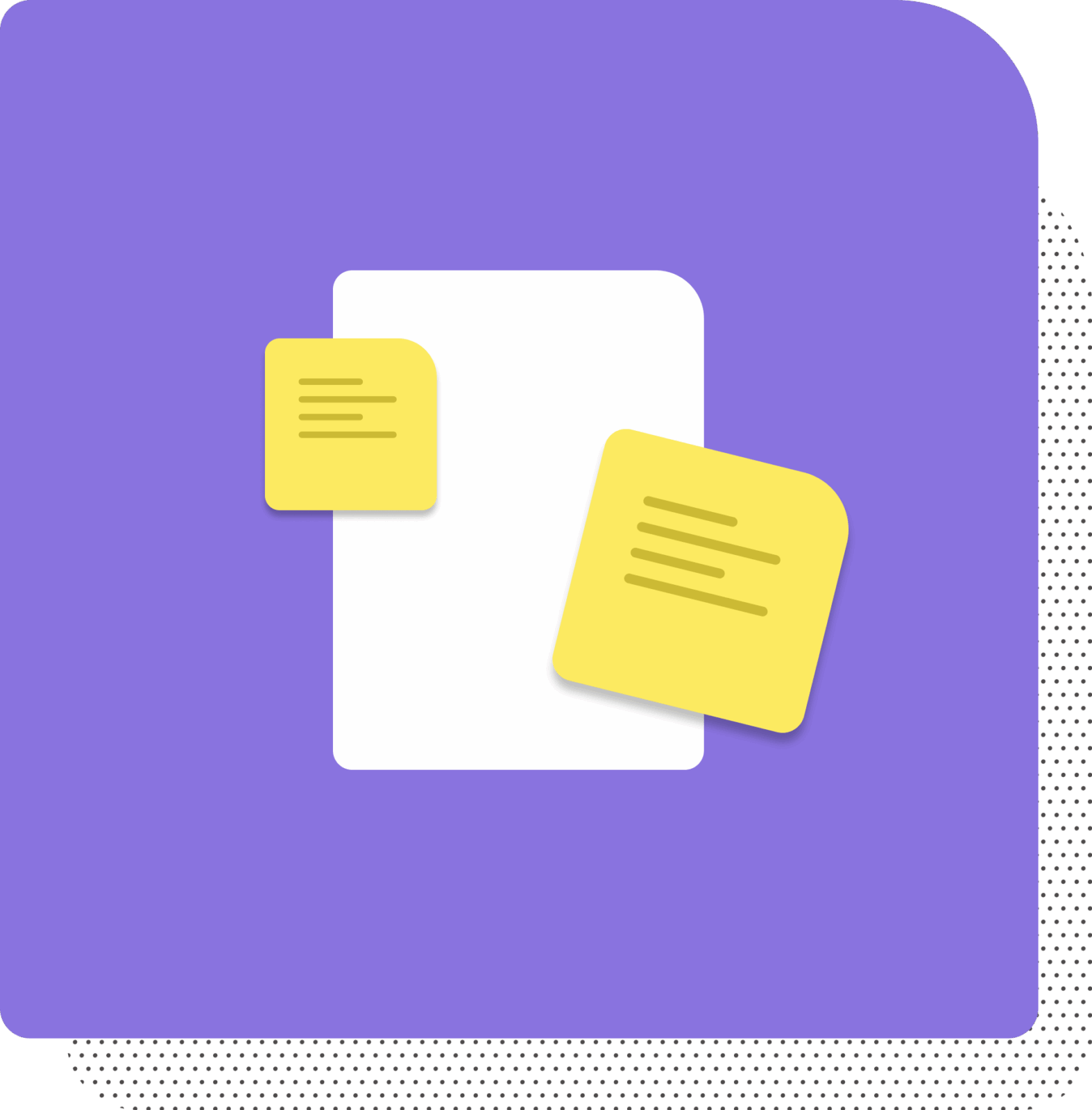

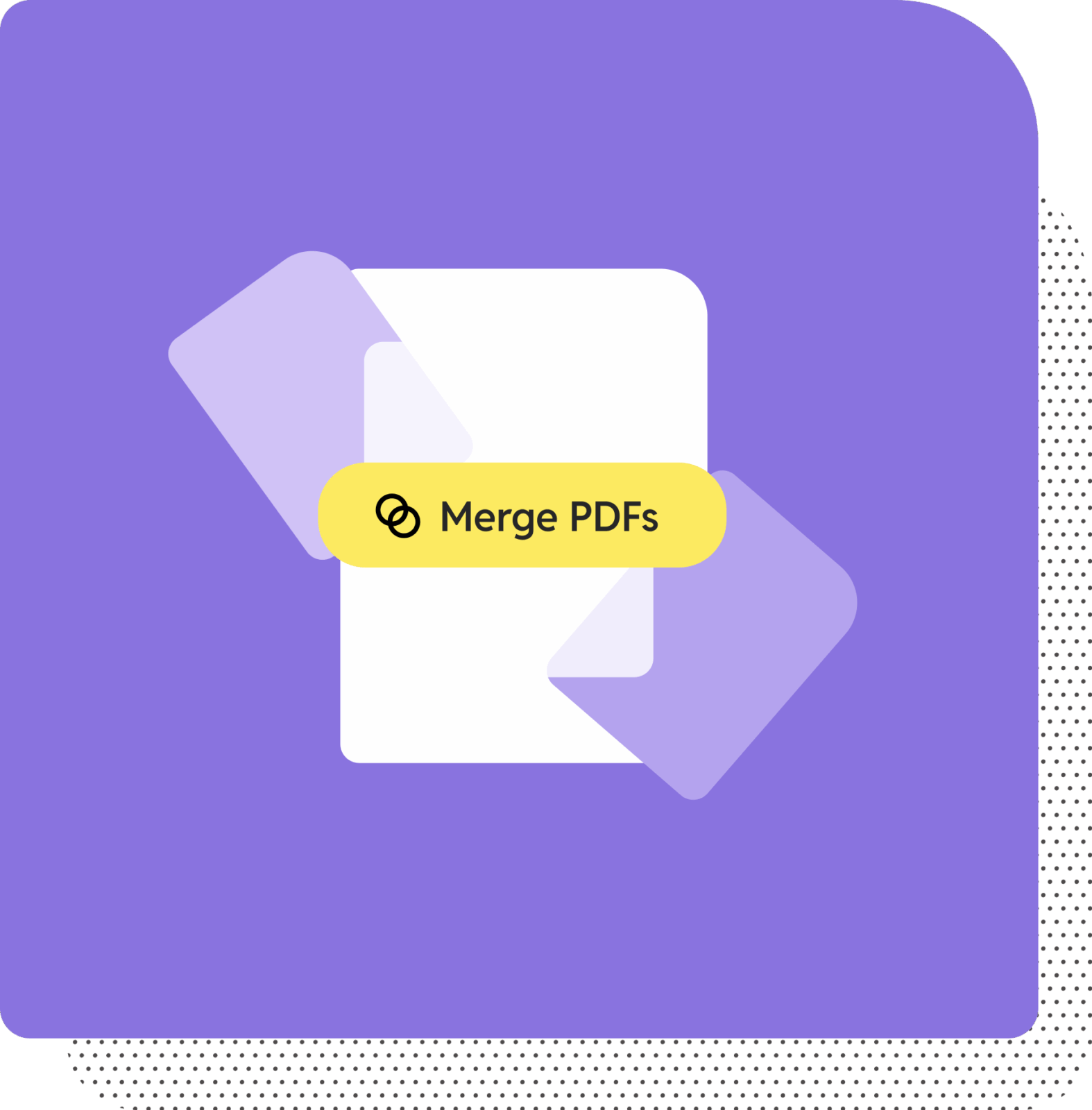
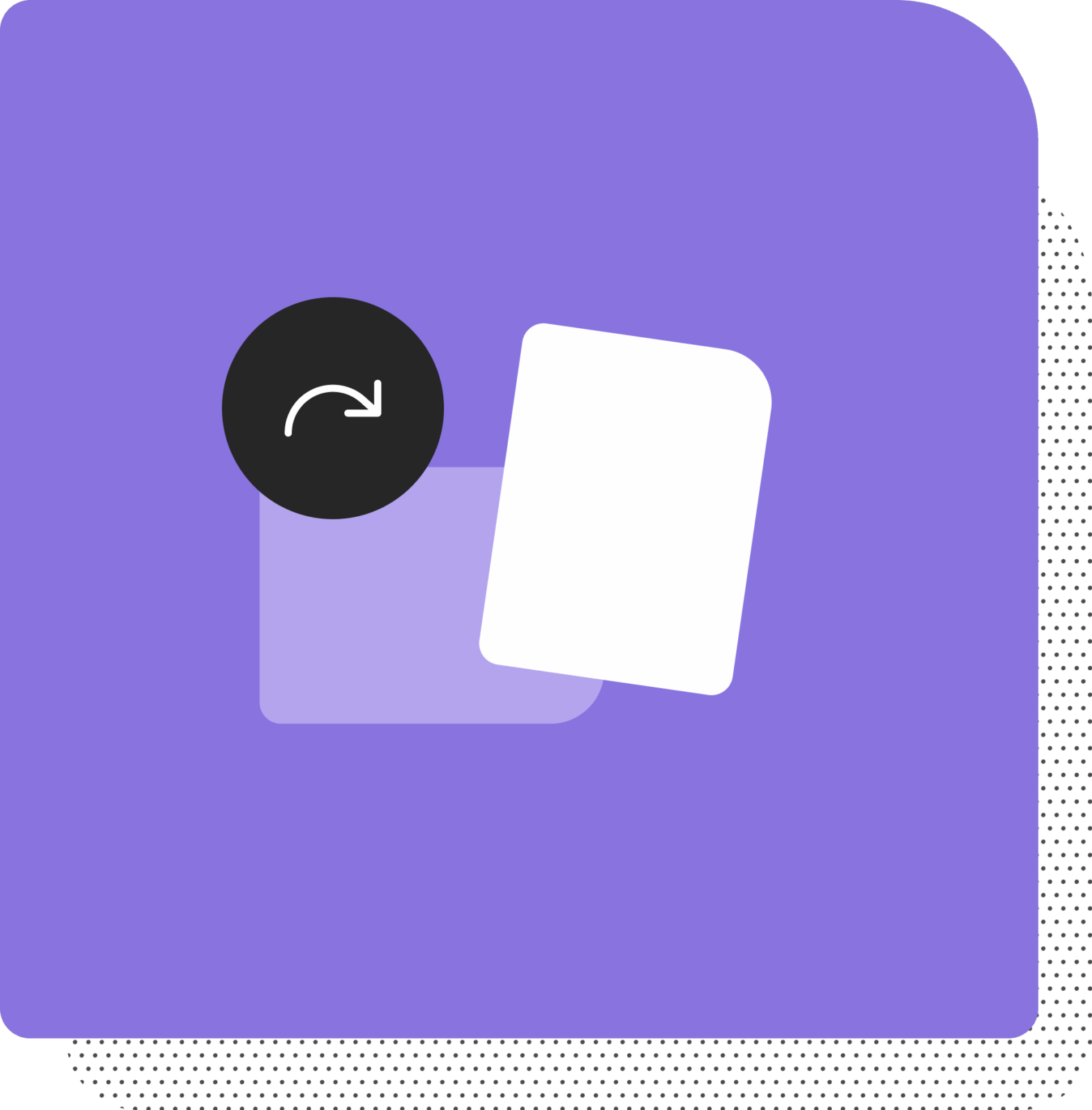
PDF tools
How it works
Do I need a separate integration to work with PDFs?
No – PDF tools are built into SuiteFiles at no extra cost. On our Semi-Suite plan, you can view and annotate; and on our Super Suite plan, you can also merge, re-order, add, and delete pages.
Can I export existing documents as PDFs?
Yes – you can export Word, Excel, and other files as PDFs directly within SuiteFiles, and use annotation features without external tools.
How do I review annotations?
Open a PDF in SuiteFiles to view annotations, comments, highlights, or stamps. Changes are versioned and logged for easy reference.
Trusted by over 12,000 professionals around the world with 99.6% renewing every year
How Engineering & Environmental Services QLD simplified project documentation and cut down admin time using SuiteFiles.
Problem
The firm dealt with inconsistent file management, duplication, and version breakdowns across projects.
Outcome
The firm streamlined project documentation, reduced errors, and cut administrative overhead.
Solution
SuiteFiles auto-generated project folders, offered real-time syncing, and integrated with Microsoft 365, Xero, and Karbon. Staff access files through SuiteFiles, with everything securely stored in SharePoint but surfaced via a simpler interface.
Digital signing and PDF features included in SuiteFiles replaced expensive external tools, reducing friction and simplifying collaboration.

“SuiteFiles’ PDF editing capabilities save me the $30 a month I’d pay for a separate subscription. If someone scans something and I need it rotated, saved, extracted or merged, I can do it all directly.”
Andrew Mitchell
Director and Principal Engineer at Engineering & Environmental Services QLD

Ready to streamline your client collaboration?
Book a personalized demo to learn how SuiteFiles can help you ditch the admin and simplify your workflows.