Digital Signing
Oversee documents from creation to completion using digital document signing to gather approvals directly from your document management system.
Sign documents digitally
Easy set up
Our easy-to-follow signing wizard in our document signing software will guide you in populating and signing documents. Digital signing features include: choose where you want recipients to sign, add optional checkboxes to confirm selection of services, and note acceptance of a condition. Didn’t set signees up the way you meant to? No problem, you can correct signee details on in progress signing requests!
Create your own digital signature
Use a mouse, touch screen computer, or mobile phone to draw your signature and apply for future documents. Alternatively, click generate signature to proceed without customizing.
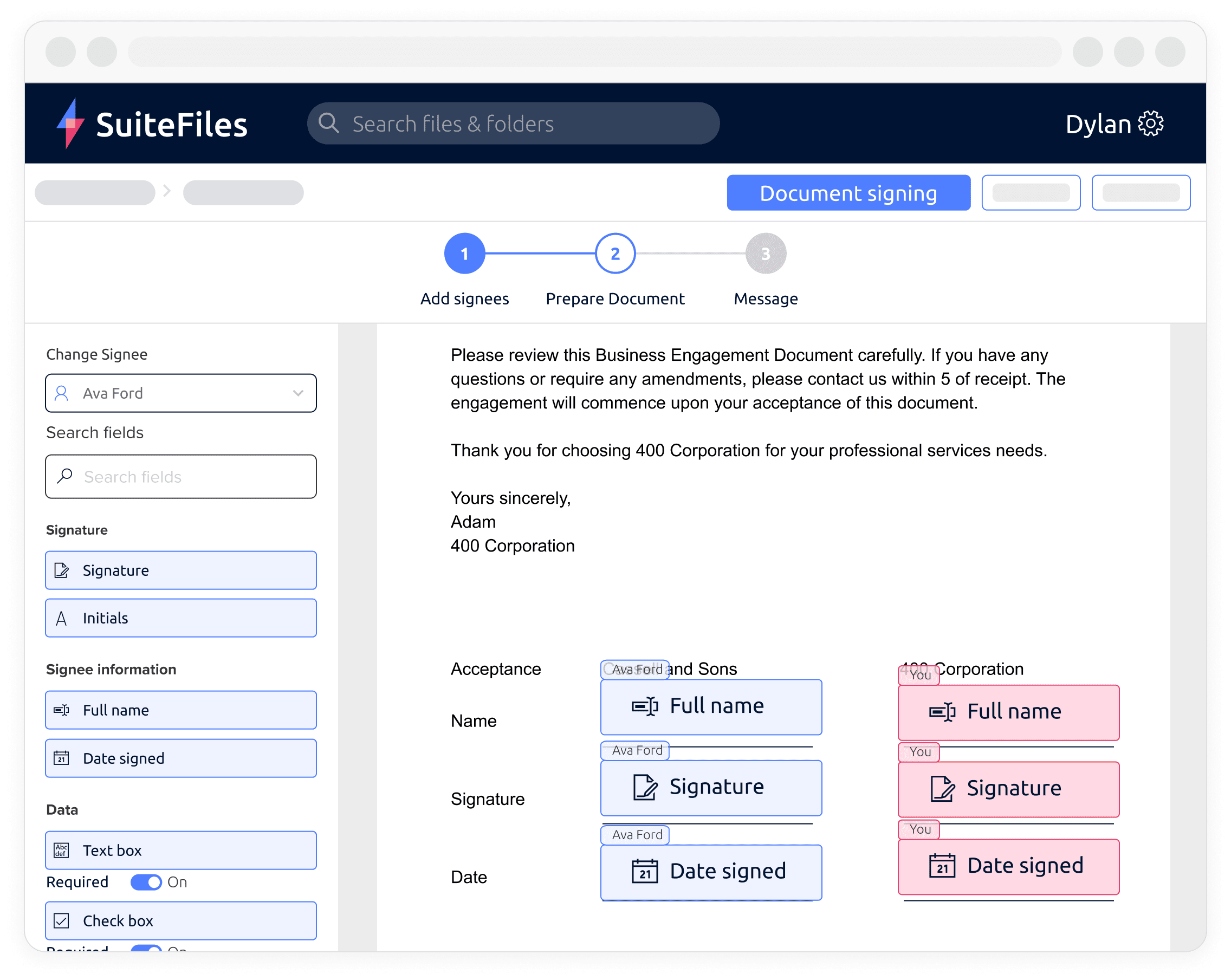
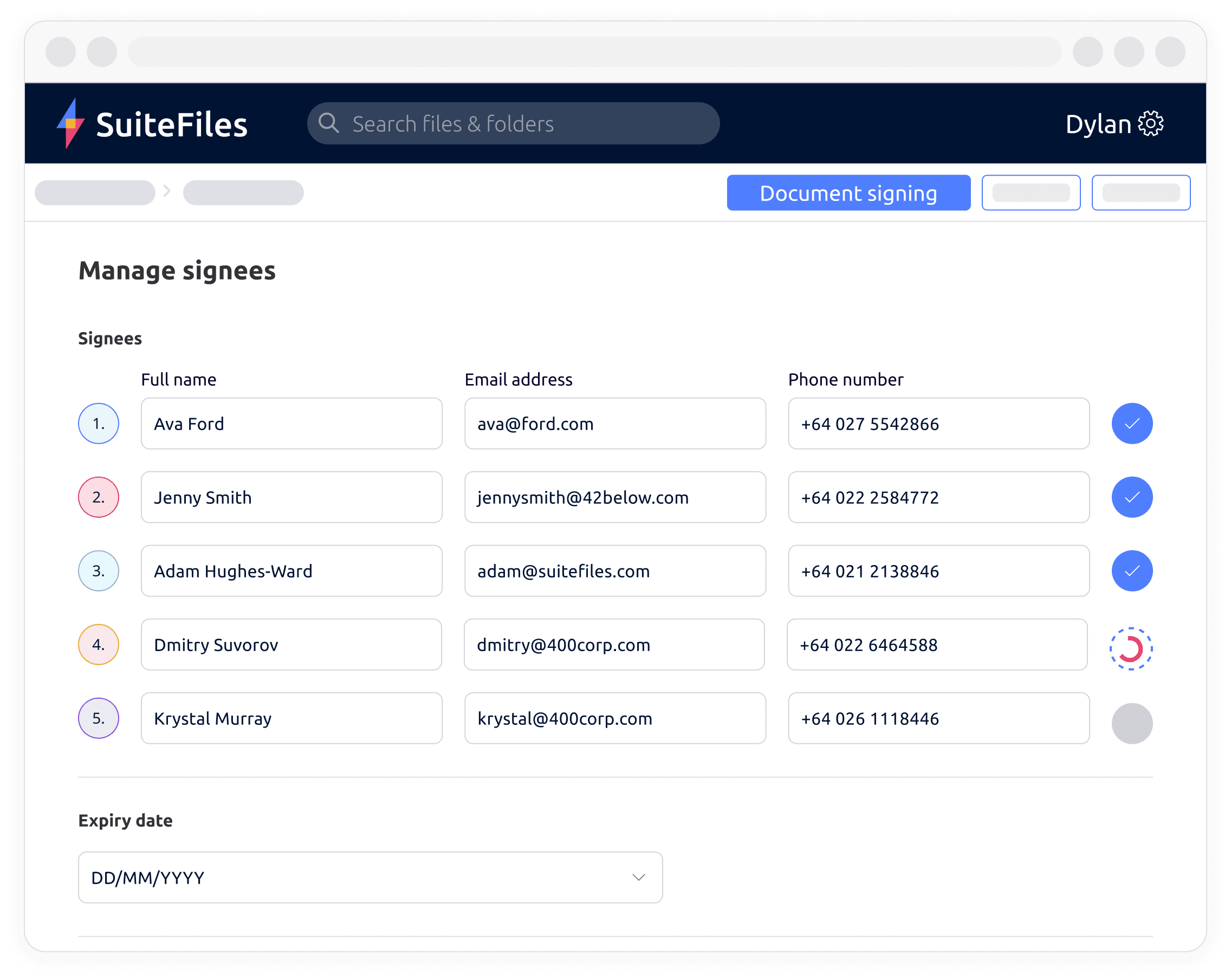
Control the digital signing process
Set the order for document signing
Control the order in which your document is received by signees. As each digital signature is collected, the following recipient will be notified of a signature request until the last signature is added. With our workflow, your completed, signed documents will be automatically filed back into the correct folder.
Fully traceable digital document signing
Our digital signing software allows you to trace the actions of signatories by seeing when they’ve viewed, signed, or declined a document and encourage timely responses with automated reminders. All your signatures are equipped with a digital certificate to ensure authenticity and compliance to the highest standard.
Simply customize digital documents
Customizable branding
Customize the emails your clients receive and the document signing platform so that they see your branding, logo, and colors.
Signing message templates
Create message templates for generic documents like terms and conditions to standardize your most common electronic signing requests.
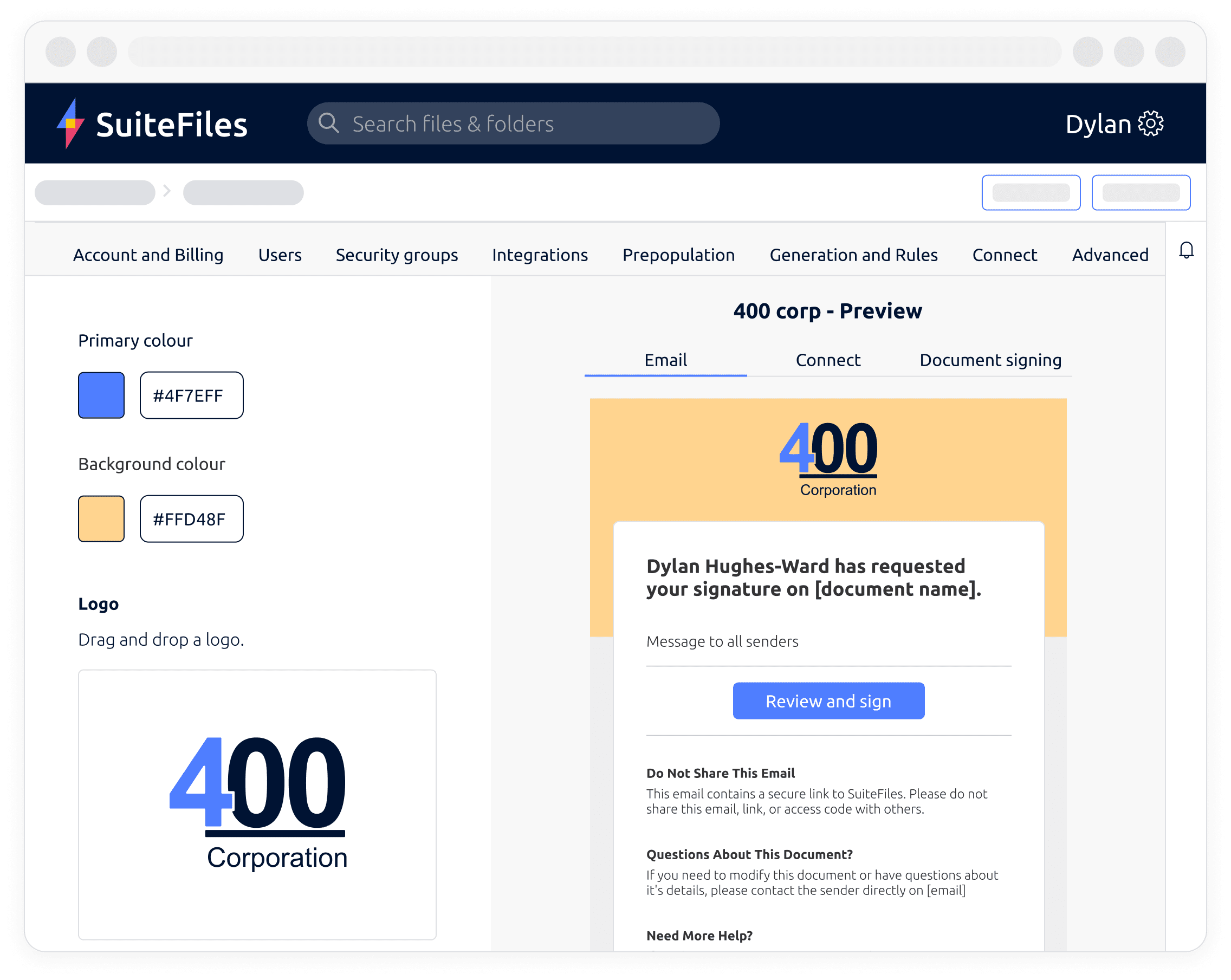
Browse more time-saving tools
Document management
Store and edit all of your files in one place using SuiteFiles’ cloud based document management system. Create document templates and automatically save documents into SuiteFiles from a number of sources.
Client portal
Send files out to be reviewed, and collaborate with clients on their documents in real-time. Request any file you need, and they’ll be uploaded directly into your chosen SuiteFiles location.
Task management
Send tasks to colleagues for an easy follow-up process. Request changes to a document, an upload, or a simple task, then instant message within SuiteFiles. Have your colleagues click complete when done!
Secure storage
Manage all of your permissions to grant access to certain folders and features and easily restore past versions of documents. SuiteFiles documents are kept safe in your own Microsoft environment, secure, and recoverable within Microsoft’s leading-edge retention framework.
Document retrieval
SuiteFiles document retrieval with full text search by keyword allows you to locate any document and search by file type.
Email management
Create templates for standard emails (incl. attachments), drag and drop files from SuiteFiles, and auto save your emails.
PDF tools
Review and customize PDFs in SuiteFiles without juggling several applications. Annotate areas of interest, simply jot something down, or merge PDFs to save time compiling them.
See SuiteFiles in action or find out more about what you can do.
